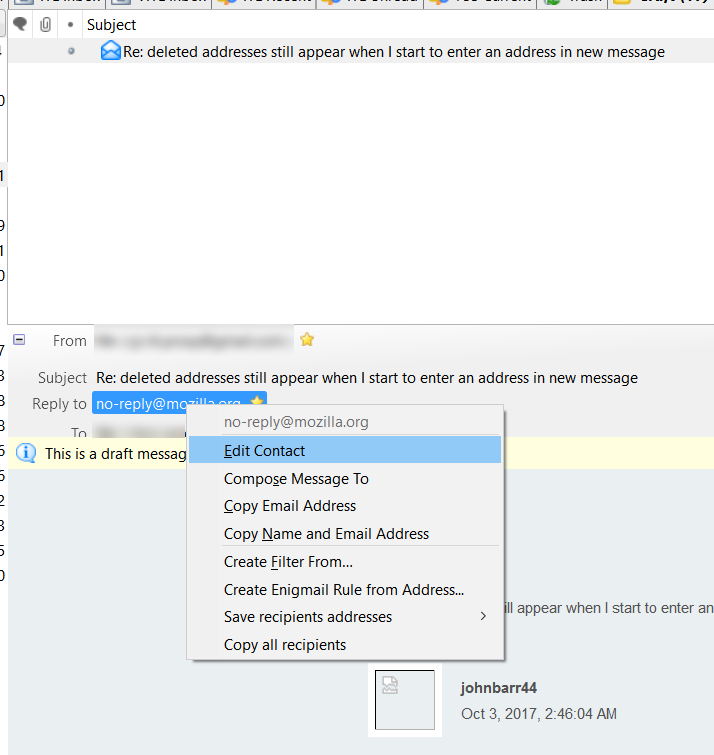deleted addresses still appear when I start to enter an address in new message
I have deleted an old address from both Personal and Collected Address sections of Address Book. It was replaced with a new address which has the same first five characters. I can no longer see the old address anywhere in my Address Book.
However, when I start to 'Write' a new message and start to type the new address into 'To', I find both the old address and the new address appear as options to be selected.
How can I clear the deleted addresses from wherever they are still stored so I do not accidentally choose an old deleted address?
Thanks, John B
الحل المُختار
You need to view it in the Drafts window, not necessarily open it for editing. Did you double-click it? That appears to open it for editing. If you open it for reading, via right-click and in a tab or in a new window then you will see the stars.
But I see you have the lower Message View closed, which is where all the yellow star magic happens for me.
That's an interesting wrinkle. Each of us works in a way that seems sensible or efficient or natural (and maybe all three!) and it can be hard to remember that others work differently. I can't imagine not having the message view pane open. And it makes sense now why others have struggled with this too.
If you really don't want to enable the message pane, you could send yourself a copy of the message and then be able to read it and see the stars in your Inbox. Since you don't want to send it to that non-working address, you can send it to yourself as an attachment. You get the stars again when you open the attachment.
Read this answer in context 👍 0All Replies (9)
I suspect it's still in your address book, hidden perhaps as a secondary address.
Create a new message, addressed to this unwanted email address. Save it as Draft. In the Drafts folder, open the message to view it. There you'll see the address in the header where you can click it and select Edit. This will open the address in the location where it is stored in the Address Book.
Thanks for reply, Zenos.
I followed your suggestion but when I select the address in my new draft message and (right) click, I only get Cut, Copy and Delete options.
Delete removes the address from the 'To' field, but message remains in Drafts folder - with old incorrect address.
My TB is latest version 52.3.0 (32-bit)
Is there any way I can access secondary addresses to edit or delete them ??
Look for where it appears with a yellow star next to it. Click that star.
Stars only show on messages received, not on messages I'm writing to send.
But I told you to view it in the Drafts folder…
I am.
I've attached a screenshot to try and demonstrate, with some areas removed (for privacy).
When I click in the 'To' address line, the field background changes to white, but no stars appear.
الحل المُختار
You need to view it in the Drafts window, not necessarily open it for editing. Did you double-click it? That appears to open it for editing. If you open it for reading, via right-click and in a tab or in a new window then you will see the stars.
But I see you have the lower Message View closed, which is where all the yellow star magic happens for me.
That's an interesting wrinkle. Each of us works in a way that seems sensible or efficient or natural (and maybe all three!) and it can be hard to remember that others work differently. I can't imagine not having the message view pane open. And it makes sense now why others have struggled with this too.
If you really don't want to enable the message pane, you could send yourself a copy of the message and then be able to read it and see the stars in your Inbox. Since you don't want to send it to that non-working address, you can send it to yourself as an attachment. You get the stars again when you open the attachment.
Modified
Thank you VERY much Zenos, for persevering with my problem and eventually solving it.
Interestingly, deleting the offending 'old' address' also caused the new version to disappear from my Address Book as well. Easily fixed by clicking on white star of a message received and saved from the new address. Somehow the two versions must have been connected.
Interesting comments too on use of message view pane. For me it is a 'pain' pane and it's annoying to see it re-appear every time I update, and at other infrequent intervls as well.
Your comment "Each of us works in a way that seems sensible or efficient or natural (and maybe all three!) and it can be hard to remember that others work differently." is sooo true.
Thanks again, Cheers