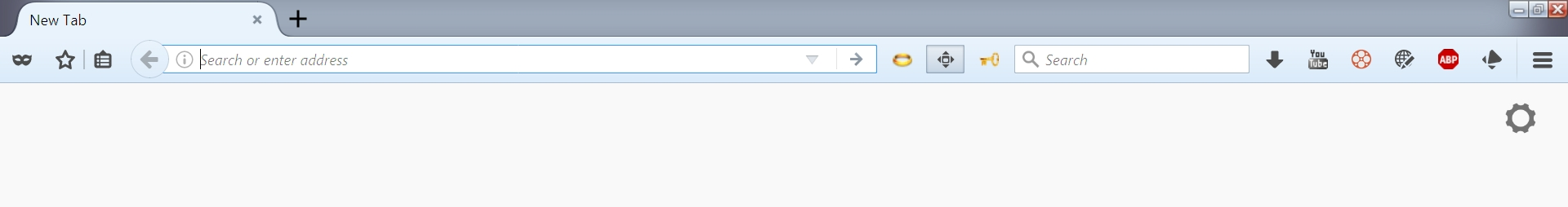Not going to FULL SCREEN, what to do?
Have had issues with FF for many years about getting to FULL SCREEN. NOW it will not go to full screen, the TITLE bar, tabs and address bar are still shown. Have used all that could be located in 'about:config' to gain the FULL SCREEN and they have NO effect at all. See attached file:
TIA, CU L8R, 'd' "LoneWanderer"
All Replies (2)
In Firefox 56, if the cursor is in the address bar or search bar, the toolbar area doesn't roll up. I guess that makes sense if you intended to use one of those bars, but unfortunately when you click in (or Tab to) the document, the toolbar area remains stuck. You have to press F11 to exit and then F11 to re-enter full screen. (Or right-click a blank area of the tab bar at the very top and uncheck Hide Toolbars, then right-click again and check Hide Toolbars.)
jscher2000, This is very strange activity for FF. Have always been able to go FULL SCREEN when opening and/or after selecting a website and after it has fully opened using the FULL SCREEN Icon go there. The last three (3) updates have been a problem, title bar, tabs, address and search box would not go away. The 'cursor' and/or mouse have never been in the address box nor the search box and the three (3) tops were always shown, just the title bar is scrunched and the three (3) control boxes are smaller. Is all that would take place.
Even going into "about:config" would not help, selecting different settings for FULL SCREEN. Very odd . . . THANK YOU for this information, it works as you have described;
TIA, CU L8R, 'd' "LoneWanderer"