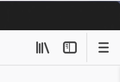Where's the "side bar" on this new abortion of Firefox?
I used to be able to open my bookmarks in a side bar that would stay open on the left side of the browser. How do I do that now? (You change things just to change things, but really you just mess everything up.)
All Replies (4)
The sidebar is still there in the latest version of Firefox. There should be a sidebar icon in the top-right corner of the browser (it's the middle icon in the screenshot I've attached). Click on that, and you should see the sidebar.
If you don't have a sidebar button for some reason, you can add it back to the browser:
- click the hamburger menu (the icon with three bars) in the top right.
- choose "customize" in the dropdown menu.
- In the grid of icons that appears, find the one labeled "sidebars", and drag it up to where the other icons are.
Hope that helps!
I figured it out. You just move things to confuse people.
Now, where the "Download" button that I use to have?
Hi there,
It may be there, just hiding if you're not downloading anything.
Right click the toolbar and select Customize. Then check for the download icon:
if it's there, click it once and uncheck the auto-hide check box.
If it's not there, drag it up from the bottom of the page where the available icons are showing.
Tim
By default, the download button is hidden until you download something, and when you do that it will show up next to the address bar. If you want it to show all the time:
- enter "customize" mode using the instructions above.
- Click on the downloads button (which will show up in the toolbar).
- Uncheck "auto-hide".