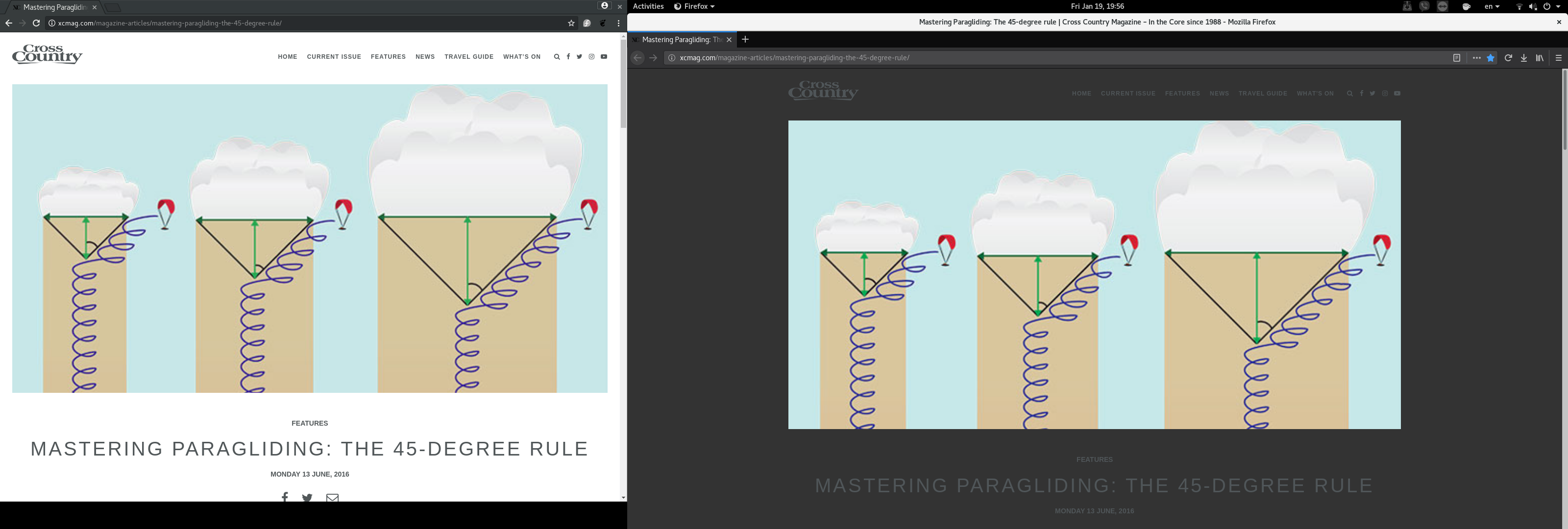<body> on some websites is rendered with wrong color.
For some reason Firefox displays the <body> element of many websites in a wrong color.
Take a look on this website: http://xcmag.com/magazine-articles/mastering-paragliding-the-45-degree-rule/
I have attached a screenshot of Firefox and Chrome side-by-side showing the same page. Note that the problem persists in most other websites (it is not the specific to have problem).
I tried to start Firefox in safe mode, but the problem persists. i tried to disable any themes, but still the same. I also made sure that the default theme is selected. On other machines with Firefox the problem does not happen.
I tried to move my profile folder to another machine and the problem was also moved! So something I guess is wrong with my profile?
Any ideas on how to fix this?
All Replies (4)
I opened the webpage using Firefox 54 and 57. There was no problem. I called for more help.
Not all pages specify both text and background color.
Did you make changes to the default color settings?
- Options/Preferences -> General: Fonts & Colors -> Colors
No I haven't changed anything in color settings.
Just cross checked it.
It could be something that Fedora ads to is own branded Firefox version. I vaguely remember having seen another question about color issues also on a Fedora Firefox build.
Try the Firefox version from the official Mozilla server if you currently use a version from the repositories of your Linux distribution.