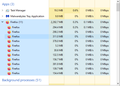Is there a way to set a top limit on usage in MB for a Tab in Firefox?
Hi - I was using Firefox yesterday with 6 Tabs open. I clicked on an Amazon Package Tracking link that went to a Chinese Freight Website. It was slow loading so I switched to another tab to do something else. Then everything started to slow down. I opened Task Manager and it showed that Chinese Website running at over 11000 MB while it still had a blank screen. I don't know what was going on . A glitch, them trying to download or upload my data. Who knows. I've never seen a tab use that much memory. Can I set a limit of say 2000 MB for a tab in about:config or somewhere so this doesn't happen again? Attached is typical Firefox usage shown on Task Manager. Thank you!
Modified
All Replies (2)
Try going to about:memory and clicking 'minimize memory usage'
There are some other things here, https://blog.pcrisk.com/windows/12867-firefox-uses-too-much-memory#minimize-memory-usage but this article is about an older version of firefox, so be warned some suggestions might not be available anymore.
Thank you for the info! I checked it out and it doesn't limit the maximum memory per tab I don't think. In about:config I found a lot of settings with "memory" in their name but this one looks interesting "browser.cache.disk.capacity" it's set at 1048576 I'm not sure if that's total for all tabs or each tab and I have no idea what to set it to and I don't want to mess things up too much. I'll keep looking online or maybe someone on here will have another idea.