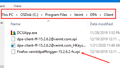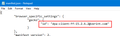How to add addons globally on a user's computer for Firefox 75
Hi,
I'm trying to install an addon for my users at my company. I have about 4500 machines that need to have this extension installed and I can't find what I need in order to install the extension globally through the registry. Mozilla just came out with Firefox 75 and now I can't add an addon to the browser without having to remote into the computer and move the extension into the browser to install the addon, I would like to avoid to minimize impact to my company's resources.
I've tried this site below. Tried to put an entry into the registry and it's not working. https://extensionworkshop.com/documentation/enterprise/enterprise-distribution/#installation-using-windows-registry
Tried this site to try and find the GUID folder and can't find it in the Roaming folder https://support.mozilla.org/en-US/kb/cannot-remove-add-on-extension-or-theme
Tried this site but still can't find the GUID folder in roaming https://extensionworkshop.com/documentation/publish/distribute-sideloading/
Could I get steps on how to install an addon into the registry for Firefox 75?
All Replies (20)
cor-el,
This didn't work unfortunately for Firefox 75. It's telling me to add these into the registry.
Software\Policies\Mozilla\Firefox\Extensions\Install\1 = "https://addons.mozilla.org/firefox/downloads/somefile.xpi" Software\Policies\Mozilla\Firefox\Extensions\Install\2 = "//path/to/xpi" Software\Policies\Mozilla\Firefox\Extensions\Uninstall\1 = "bad_addon_id@mozilla.org" Software\Policies\Mozilla\Firefox\Extensions\Locked\1 = "addon_id@mozilla.org"
So here's what I've done to try and get the addon to work.
I created the registry keys (Extensions and Install) into Software\Policies\Mozilla\Firefox\ manually because there weren't there. Then I added
Computer\HKEY_LOCAL_MACHINE\SOFTWARE\Policies\Mozilla\Firefox\Extensions\Install\1 = "//C:/Program Files/Verint/DPA/Client/dpa-client-ff-15.2.6.2@verint.com.xpi"
This did not work unfortunately
Any suggestions?
Modified
That syntax isn't correct. It should be a file URL.
Add file:/ to the beginning:
file:///c:
If you go about:policies, it will show if you if there is an error.
Hey Mike,
Thanks for getting back to me on this. I put in the syntax that was described above and didn't work unfortunately.
I put in the syntax like what was stated above
file:///C:/Program Files/Verint/DPA/Client/dpa-client-ff-15.2.6.2@verint.com.xpi
I've tried the syntax above with and without quotes and won't install. I've included screenshots of the errors and the syntax in the registry.
The easiest way to verify the correct file URI is trying to open the link in a Firefox tab.
See also: Enterprise Policy Generator https://addons.mozilla.org/firefox/addon/enterprise-policy-generator/
It would appear that you are manually adding registry keys instead of using GPO? I really don't recommend that.
You should be using gpedit.msc to do local policy.
Then you can export those keys from the registry once you have verified they are working.
I did notice another error - you've made the entry 1= instead of 1.
When I write something like this:
Software\Policies\Mozilla\Firefox\Authentication\SPNEGO\1 = "mydomain.com"
I mean set this value
Software\Policies\Mozilla\Firefox\Authentication\SPNEGO\1
to
Mike and cor-el,
Thank you for the quick responses, I do appreciate that.
I downloaded the plugin you sent to me cor-el, I'll dip into that more when I have time to do so. It looks to me that we can create a policy from scratch so that's awesome. Thank you for that.
Hey Mike,
The reason why I'm only doing this in the registry and not in GPO is because only a certain machines are getting the software and not the entire company. I did what you stated and it's still not installing.
I changed from "1 =" to 1 and then no quotes for the path.
I changed the syntax from HKEY_LOCAL_MACHINE\SOFTWARE\Policies\Mozilla\Firefox\Extensions\Install\"1 =" "file:///C:/Program Files/Verint/DPA/Client/dpa-client-ff-15.2.6.2@verint.com.xpi"
to HKEY_LOCAL_MACHINE\SOFTWARE\Policies\Mozilla\Firefox\Extensions\Install\1 file:///C:/Program Files/Verint/DPA/Client/dpa-client-ff-15.2.6.2@verint.com.xpi
So if you want to do it for one person, I would look at the plugin Cor-el pointed to and use a policies.json in the distribution directory.
Or use gpedit.msc to create the registry entries and export them. This stuff is too fragile to enter manually.
All you have to do is copy the ADMx file into C:\Windows\PolicyDefinitions and the adml file into C:\Windows\PolicyDefinitions\en-US (for English).
Then just run gpedit.msc from a run dialog. Select User Configuration->Administrative Templates->Mozilla->Firefox
Hey Mike,
Thanks for the quick response again, So I don't have the registry option within gpedit.msc so that's why I'm doing it manually in the registry on my test PC. Once I get the plug in to install, I'm going to extract reg keys from the registry and just import the plugin through the registry. And I don't have Mozilla Firefox in the specified location within gpedit.msc. Will this be an issue?
gpedit should just add the correct stuff to your registry and it will export it from there.
Where are you seeing Firefox in gpedit?
That's the thing, I'm not seeing Mozilla Firefox in GPedit as labeled in the previous message above. I'm not seeing Mozilla Firefox in gpedit.
Modified
Hey Mike,
I did get the plug in installed through gpedit. I couldn't find the policy at first so then I did some research and found the templates here.
https://github.com/mozilla/policy-templates/releases
So I now have it installed however, I'll need to auto-enable the plug to run in Private Browsing mode. How would I do that? In gpedit still?
We don't have a policy to make the addon run in private browsing mode. I'll check into that.
Note that there is a new ExtensionSettings policy that gives you much more control.
https://github.com/mozilla/policy-templates/blob/master/README.md#extensionsettings
Hey Mike,
Thanks for checking into the private browser capability. This would be a needed feature. I just exported the reg keys, turned off the Firefox addon install feature within GPedit.msc, went back into the registry and imported the keys that were exported and now the addon won't install. It absolutely has to be enabled and installed through GPedit.msc and I can't find a way around it. It looks like I have to find a way through command line to enable that feature in gpedit and inject a registy key line into gpedit.msc and install it without private browsing which is needed but there's no option to enable private browsing with that addon.
I remember when in Firefox 74, we were able to install addons through the registry and import the regsitry key into \HKEY_LOCAL_MACHINE\SOFTWARE\Mozilla\Firefox\Extensions and that had the capability to install the plugin WITH private browsing turned on. Why did that change? If it worked, why change it? The new process is to enable GPedit.msc, download separate ADMX files for Firefox, enable the Mozilla Firefox addon feature, then inject the reg key into the first line so that GPEdit.msc installs it.
To me, that sounds a lot more complicated than just installing it manually through the registry.
Modified
The old registry settings definitely still work. We've added the new settings to allow more customization.
You definitely should be able to do it the way you were doing it before, I was suggesting using gpedit.msc to make sure you got the registry settings correct.
We deliberately don't deprecate old policies because people are using them.
The private browsing change was because something changed in Firefox. They switched addons to not be in private browsing by default so we need to update the policy.
Prior to Firefox 75, I was able to just import a registry setting within the registry for Firefox 74 (See attached) before I even touched gpedit.msc.
So what you're saying is that I can import the registry key into the registry and it'll just get added? If so, I just imported my reg key and I still don't see it. (See attached)
Modified
What do you see when you go to about:policies? Is there an error?
Policy Error is attached.
paulazizeh said
Prior to Firefox 75, I was able to just import a registry setting within the registry for Firefox 74 (See attached) before I even touched gpedit.msc. So what you're saying is that I can import the registry key into the registry and it'll just get added? If so, I just imported my reg key and I still don't see it. (See attached)
Your screenshot shows:
HKEY_LOCAL_MACHINE\SOFTWARE\Mozilla\Firefox\extensions
This is the key used for "sideloading" extensions, not for policy. After Firefox 73, new extensions cannot be installed this way (any extensions sideloaded in Firefox 73 continue to be recognized and run).