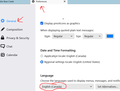Language Setting Issues -> Culprit is the update installer
I cannot point out "which" version caused this (looks like 91.2.1 https://support.mozilla.org/en-US/questions/1355115), but on my Windows 10 x64, the Preference -> General -> language setting was messed up. It showed and was set up to English (Canada) in lieu of English (US).
Modified
الحل المُختار
The auto updater has screwed up some of my setting and glitched Thunderbird Performing a "Clean" re-install over your existing installation. Please follow these steps:
- Download the latest version of Thunderbird from http://www.mozilla.org/en-US/thunderbird/ and save the setup file to your computer.
- After the download is complete, close all Thunderbird windows (Click Exit/Quit from the menu button on the right).
- Run the setup file downloaded in item 1
Language is NOW correct. Hope this helps others with language issues
Read this answer in context 👍 0All Replies (1)
الحل المُختار
The auto updater has screwed up some of my setting and glitched Thunderbird Performing a "Clean" re-install over your existing installation. Please follow these steps:
- Download the latest version of Thunderbird from http://www.mozilla.org/en-US/thunderbird/ and save the setup file to your computer.
- After the download is complete, close all Thunderbird windows (Click Exit/Quit from the menu button on the right).
- Run the setup file downloaded in item 1
Language is NOW correct. Hope this helps others with language issues