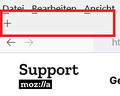Firefox 103 new bug: Hide tab bar on when there is only one tab - does not work anymore
Hi!
I hardly use tabs, and I have a widescreen notebook. So one of the most important features a browser must have is not to waste vertical space.
Unfortunately, Firefefox has always tab bar open even if there is only one tab.
Fortunately, there is a css code to overcome this problem.
Unfortunately, it does not work with FF 103 anymore. It always shows a "+" sign.
How can I get rid of tab bar now?
Dimi
PS: This was my code, there are others too but also not working anymore:
tab:only-of-type, tab:only-of-type + #tabs-newtab-button {
display: none !important;
}
#tabbrowser-tabs, #tabbrowser-arrowscrollbox {
min-height: 0 !important;
}
الحل المُختار
Hi Terry, hi jscher2000,
Thank you for your answers which led to the solution which can be found here:
https://github.com/MrOtherGuy/firefox-csshacks/blob/master/chrome/hide_tabs_with_one_tab.css
Long code, don't know what it dows but seems to work.
@jscher2000: Facebook and Phillips were just examples. The update policy and procedures of Mozilla are the cause of 95% of all problems that I had with FF in many many years.
Once again, thank you, all the best, Dimi
Read this answer in context 👍 0All Replies (5)
WARNING from the moderator team: userChrome.css scripts are not provided by Mozilla and is not officially supported. Firefox is a work in progress and, to allow for continuous innovation, Mozilla cannot guarantee future updates won’t impact your customizations. For this reason, Mozilla does not officially support style rules customization.
Please read Firefox Advanced Customization and Configuration Options to learn more.
Sorry, but you answer is not helpful at all. You force people to updates despite they are extremly buggy, just today observed:
- Facebook pages are jumping - Philips customer page after loging shows gray only - and the tab issue described here.
By the way, it should not be necessary to use css if this simple feature of not showing tabs in version 103 (!!!) would be part of FF like simular ones for menu bar etc.
Why are you doing this?
Hiding Tab Bar with Only One Tab
I saw a discussion on another site about this but didn't see a confirmation of success there yet:
http://forums.mozillazine.org/viewtopic.php?f=38&t=3098263
Facebook Infinite Scroll Issues
A lot of people are looking at this. People who have tested say it's not just Firefox 103, it behaves the same in Firefox 91 and 78, so it's something in the latest FB code that needs to be tracked down and resolved.
Philips customer page
Do you want to share the URL or is the problem only visible to people who log in to the site?
For the one tab question, this thread has been marked solved on Reddit. Remove the blank space in the link.
https://www.reddit. com/r/FirefoxCSS/comments/w9f8jb/hiding_tab_bar_with_one_tab_in_firefox_103/
الحل المُختار
Hi Terry, hi jscher2000,
Thank you for your answers which led to the solution which can be found here:
https://github.com/MrOtherGuy/firefox-csshacks/blob/master/chrome/hide_tabs_with_one_tab.css
Long code, don't know what it dows but seems to work.
@jscher2000: Facebook and Phillips were just examples. The update policy and procedures of Mozilla are the cause of 95% of all problems that I had with FF in many many years.
Once again, thank you, all the best, Dimi