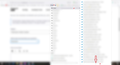"Bookmarks Toolbar" problem
I have been dealing with an annoying problem after the latest update. I have some folders with multiple addresses on my "Bookmarks Toolbar" to check out some sites and accounts daily (Figure 1). Each folder contains more than one page (Figure 2) of bookmarks and I scroll down to open 10-12 addresses each time (Figure 2/3).
Before the update, there wasn't any problem and when I came back to the folder I could continue from my latest position (on that folder), the positions of the folders reset when I close firefox, but now after some seconds it jumps to the top of the folder and each time I have to scroll down and open some links very fast and while I try to open as much link as l can, it jumps to the top of the folder, It waste my time and energy.
All Replies (1)
This issue with the bookmarks scrolling back to the top is a regression in Firefox 110 (bug 1809084) and This issue with the bookmarks scrolling back to the top is a regression in Firefox 110 (bug 1809084) and is being worked on.
- /questions/1404481 Bookmarks Menu List