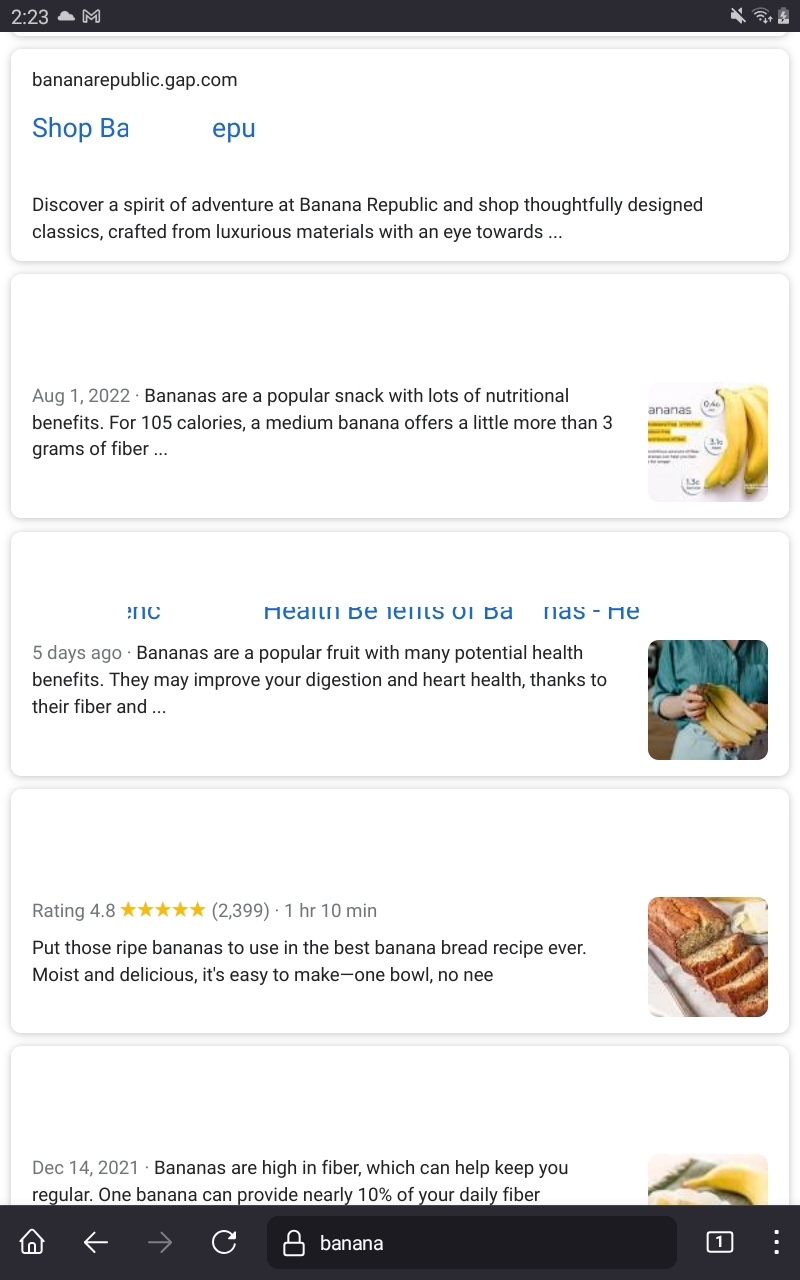Firefox doesn't display text correctly
Firefox is failing to display text properly on pages. Paragraphs are getting whited out at seemingly random. If I zoom or highlight the missing part I can usually get it to show up.
I'm using the android mobile version.
I've tried: Clearing the cache Uninstalling/reinstalling Firefox Deleting all add ons Restarting my device Changing font display sizes in Firefox and on my device
It's only Firefox, pages display properly when I try using a different browser. This has been an ongoing problem but its suddenly effecting huge chunks of text on all websites where previously it would only block a word or two on some websites.
(It was even effecting text while trying to type this ticket which is super annoying. )
All Replies (5)
If you're experiencing issues with text display in Firefox on your Android 9 device, there are a few troubleshooting steps you can try:
Clear cache and cookies: Go to the Settings menu on your Android device, find the Apps or Application Manager section, locate Firefox, and clear its cache and cookies. This can help resolve various display issues.
Update Firefox: Make sure you have the latest version of Firefox installed on your device. Open the Google Play Store, search for Firefox, and check if an update is available. Updating to the latest version can often fix bugs and improve compatibility.
Adjust font settings: In Firefox, go to the menu (three dots in the top-right corner), tap on "Settings," and then navigate to "General" or "Advanced." Look for an option related to fonts or text display and try adjusting the settings to see if it resolves the issue.
Regards, TG
Hi!
As you can read in my initial question, I've already tried the troubleshooting you suggested.
None of it worked for me.
You can check in the Rules tab in the right panel in the Inspector what font-family is used for selected text. You can check in the Font tab in the right panel in the Inspector what font is actually used because Firefox might be using a different font than specified by the website
Regards, Will
Is there a way to use Inspector, or any of the Developer tools, natively in the regular mobile app?
This problem is not relegated to a single site, but happening whenever I encounter paragraphs of text across all websites I try to access. Even just a simple Google search gives me the missing text chunks. Even in different builds of the Firefox app.
I have completely reformatted my android tablet, tried Firefox Focus, and Beta. Nothing works. At this point I have to wonder if my tablet is just too old, being Andoid 9, for Firefox.
I'm using Android 9 too, but I don't have this problem. So it's likely caused by other factors.