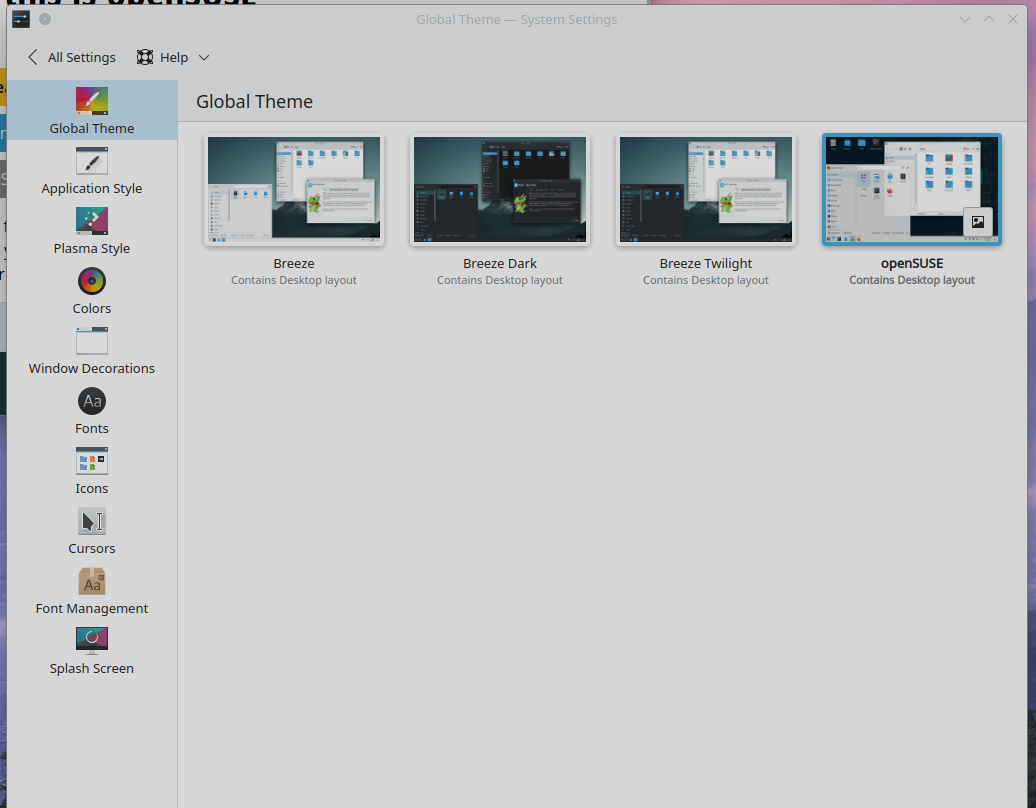Firefox shortcuts and newtab search bar wont change color.
On the new tab, the box around the shortcuts and the search bar stay dark grey. I've messed around with all the advanced color options on firefox color, but nothing seems to affect it. It bothers me since I changed the background color.
All Replies (2)
Why not show the issue? Try downloading Firefox from Mozilla and run it from the folder. Do not sign into your Firefox account and see if you have the same issue. https://www.mozilla.org/en-US/firefox/all/#product-desktop-release What OS? What Desktop? X11 or Wayland? What themes, if any are you running? see screenshot
Operating System: openSUSE Tumbleweed 20230801 KDE Plasma Version: 5.27.6 KDE Frameworks Version: 5.108.0 Qt Version: 5.15.10 Kernel Version: 6.4.6-1-default (64-bit) Graphics Platform: X11 Processors: 12 × Intel® Core™ i7-9850H CPU @ 2.60GHz Memory: 125.1 GiB of RAM Graphics Processor: Mesa Intel® UHD Graphics 630 Manufacturer: HP Product Name: HP ZBook 17 G6
The new tab tile color (ntp_card_background) is supported by theme extensions but not Firefox Color.
It is also possible to change it with userContent.css:
@-moz-document url("about:home"), url("about:newtab") {
body {
--newtab-background-color-secondary: blue !important;
}
}