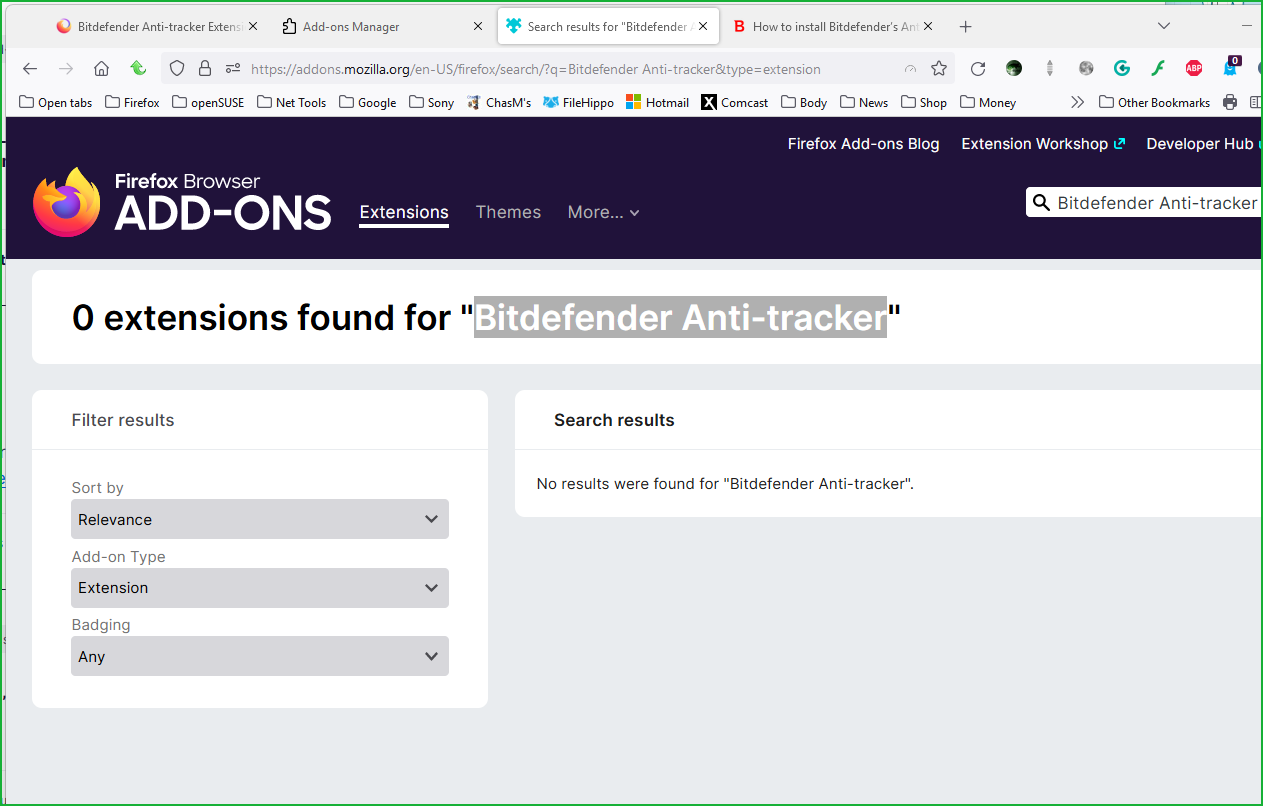Bitdefender Anti-tracker Extension Has Disappeared
My Bitdefender Anti-tracker extension has disappeared from Firefox v116.0.2 (64-bit) (Windows 10 PC) and I can't get it to re-load or reinstall. Any ideas? Thanks!
All Replies (4)
Check your extension manager to see it's actually showing there and if not go back to bitdefender site and redownload the latest version and install it. Could be that version isn't compatible with current Browser.
I don't see it in the add-on store. see screenshot May have to get from them if it's missing, https://www.bitdefender.com/consumer/support/answer/28481/
Hi, to clarify my situation, the Bitdefender Anti-tracker extension was enabled and working fine in FIrefox, and then after a system restart or Firefox update (I'm not sure exactly which), the extension disappeared. Bitdefender still thinks the extension is enabled for Firefox, and therefore doesn't offer an install option.
Firefox 109 comes with the Extensions button in the Navigation Toolbar as the new way to manage your extensions. The panel that opens if you click the Extensions button (puzzle piece icon) serves as overflow area for extensions you install. The legacy chevron (>>) overflow area still exists but is only used for built-in toolbar buttons as found in the Customize page.
In the Extensions button panel, you can click the gear icon ![]() next to an extension or use the right-click context menu to pin the extension to the toolbar (Pin to Toolbar).
To (re)move the extension from the toolbar back to the Extensions button panel, you can use "Unpin from Toolbar" in the right-click context menu.
next to an extension or use the right-click context menu to pin the extension to the toolbar (Pin to Toolbar).
To (re)move the extension from the toolbar back to the Extensions button panel, you can use "Unpin from Toolbar" in the right-click context menu.
More Information: