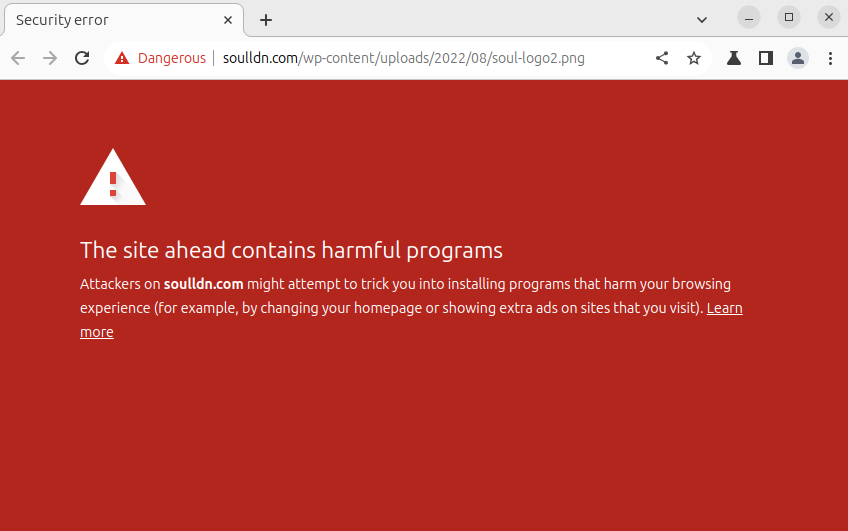Firefox can't load my websites but other browsers can
Hello
https://soulldn.com/ This is my website.
Firefox not loading the site properly . but when i try to mobile Firefox browser then work properly. I think the domain is blacklist from firefox database. I can ensure the website fully malware free. so please whitelist the website asap
Thanks
All Replies (5)
Right. We're using google Safebrowsing tool. See https://transparencyreport.google.com/safe-browsing/search?url=soulldn.com
Current status: Some pages on this site are unsafe The site soulldn.com contains harmful content, including pages that:Unsafe content might only appear on some pages of a website. Check the URL of the specific directory or webpage you want to visit for more detailed safety info.
- Install unwanted or malicious software on visitors’ computers
- Try to trick visitors into sharing personal info or downloading software
If you own a site that was attacked and you have since repaired it, or if you feel that your site was reported in error, you can request that it be removed from the lists. We encourage site owners to investigate any such report thoroughly, though; a site can often be turned into an attack site without any visible change.
To request removal from the list of reported phishing sites, use this form provided by Google.
Hello Thanks for acknowledge.
But issue is Google chrome open the website properly. only Firefox block the site.
I have already report on google safe browsing previous . they opened the site . only Firefox issue. You can try own.
Thanks
The site is still on the latest Google Safe Browsing v4 malware list (see screenshot).
Strangely, Chrome is not blocking unsafe resources when loaded on the main page, but opening them directly does block them. Firefox seems to be doing the right thing in not loading resources marked as malware.
Thanks. So i do ? i already request removal to google . i am helpless now.
Here's what I see. see screenshot