
annoying popups about Firefox virus
My firefox webbrowser used to update almost every time a signed in. It has not let me know it has updated lately. The last few days we are getting constant popups whenever we go online in Mozilla Firefox. Each of them has your logo & gives increasing warnings about a virus asking me to click on a link - We can either x out or click ignore, but have to do it 5 or 6 times.. over & over. I cannot snip it or print screen it as it disappears or just tries to copy the blank background.
I do NOT want to click on these links as it may well download a virus rather than remove it. What do I do? If updating Firefox will help, how do I do it?
All Replies (4)
Are these small popups on bottom corner? if so then they may be Web Push Notifications from sites you have allowed them on. Unfortunately some may give fake malware, virus or alerts from fake McAfee etc popups.
https://support.mozilla.org/en-US/kb/push-notifications-firefox https://support.mozilla.org/en-US/kb/push-notifications-firefox#w_how-do-i-revoke-web-push-permissions-for-a-specific-site
I read your attachments but they refer to a specific website & what to do on that website. This happens any time I access Firefox. Do I need to cancel Firefox as my primary default browser? I don't want to continue to deal with these popups.
Please help
Well if these popups are like the example at https://support.mozilla.org/en-US/kb/push-notifications-firefox#w_how-does-it-work
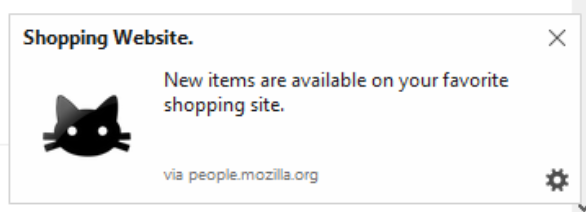
Then you can revoke Web Push permissions for a specific site to stop getting these notifications popups from them as my second link was about https://support.mozilla.org/en-US/kb/push-notifications-firefox#w_how-do-i-revoke-web-push-permissions-for-a-specific-site
You can check if you have a Push permission for suspect domain(s) like shown at the bottom of the message and revoke this permission.
