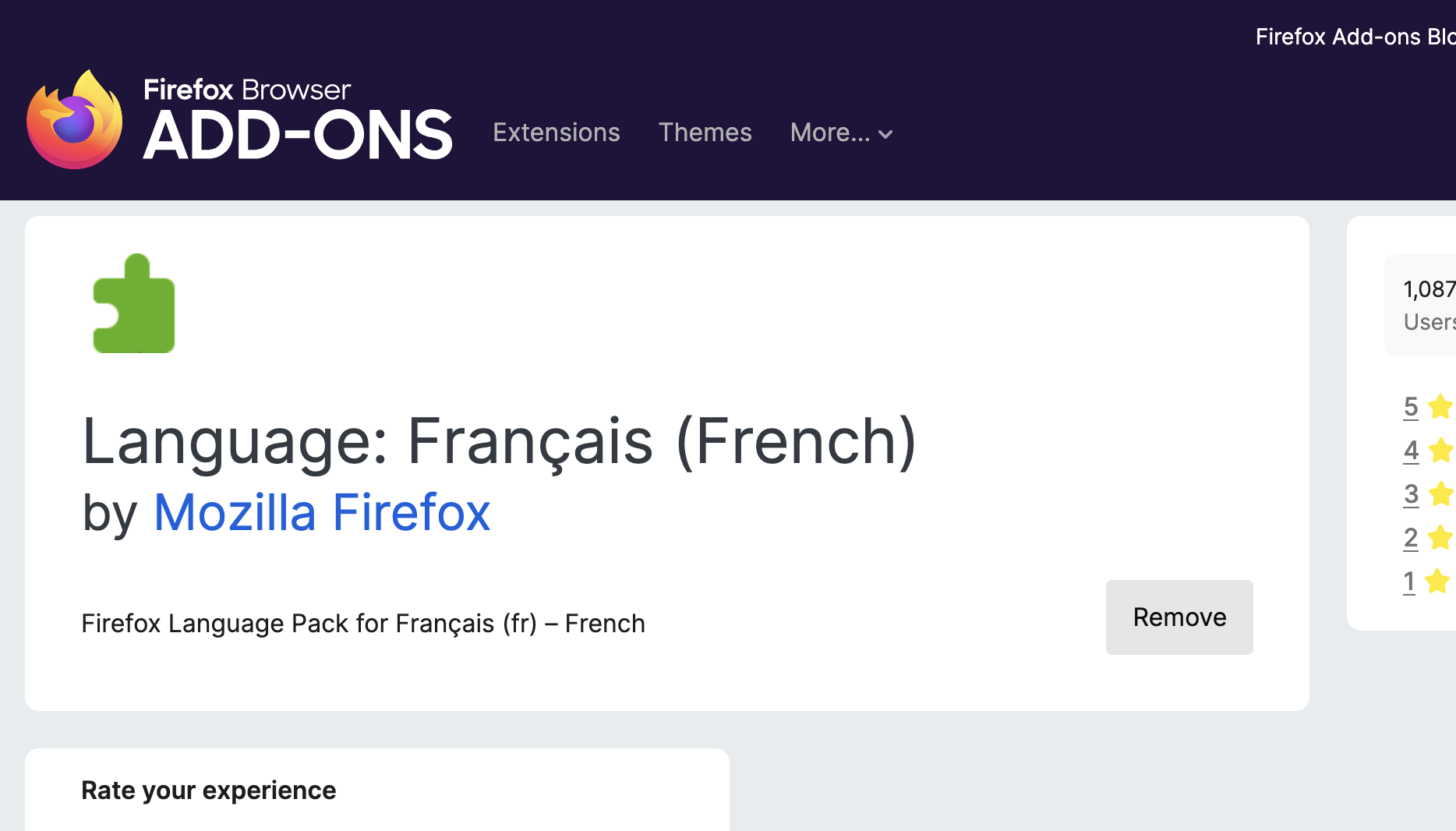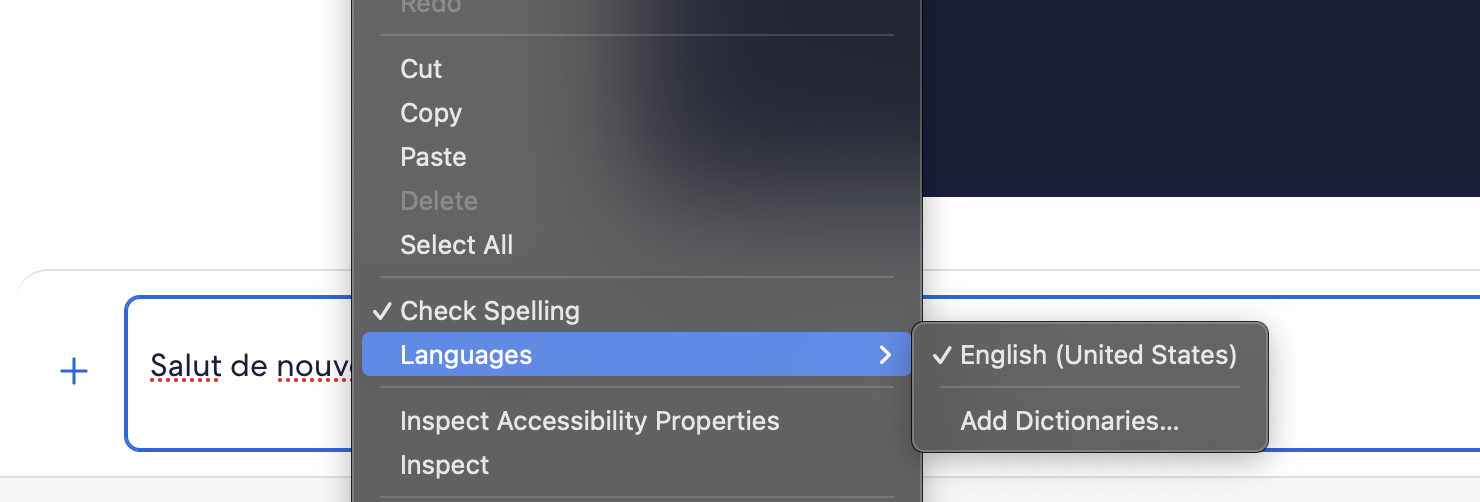Add-on dictionaries do not show up
I have downloaded additional dictionaries to spell check when I'm writing in other languages on the firefox browser, yet I am unable to switch to those dictionaries. I've tried multiple. I have cleared caches. I have restarted. I have installed and uninstalled. I have the latest version.
They simply do not work. I work in multiple languages and would love to continue to use Firefox has my default browser.
All Replies (2)
Contact addon developer for support for their addon issues.
Modified
arthur.sprogis said
I have downloaded additional dictionaries to spell check when I'm writing in other languages on the firefox browser, yet I am unable to switch to those dictionaries. I've tried multiple. I have cleared caches. I have restarted. I have installed and uninstalled. I have the latest version.
The first image shows you were on the French Language Pack page and not the French Dictionary page. They are two different things.
On top of https://addons.mozilla.org/firefox/language-tools/
Installing a dictionary add-on will add a new language option to your spell-checker, which checks your spelling as you type in Firefox. Language packs change your browser’s interface language, including menu options and settings.
https://support.mozilla.org/en-US/kb/how-do-i-use-firefox-spell-checker#w_add-dictionaries
On the above language tools page there are two French dictionaries listed https://addons.mozilla.org/firefox/addon/dictionnaire-fran%C3%A7ais1/ https://addons.mozilla.org/firefox/addon/corecteur-ortografe-simplifiee/
Modified