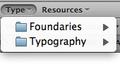Add bookmark window too small
Does anyone find the window that opens when you add a bookmark WAY TOO SMALL. If you have more than 6 folders it creates scrolling through a tiny window to find a folder.
الحل المُختار
You obviously did not review the following on the add-on's page:
- Second image, second row: You can choose which items to display in the ABH2 Bookmark dialog
- Second image, first row: you can use the "resizer" to drag some of the ABH2 panel dialog vertical lengths
Use the slider along the left side of the panel in the Folders area to see all of your bookmarks just as you must do in the Library window if you have more than will fit the allotted space.
To get to the options:
- OSX: Firefox > Add-ons > Extensions
- Windows: Tools > Add-ons > Extensions
- Linux: Edit > Add-ons > Extensions
- then click on ABH2, click Options
Not interested in trying Safari. Tried Chrome and did not like that either.
Read this answer in context 👍 1All Replies (9)
Have a look at Add Bookmark Here 2. It opens a much larger window. This should be built-in to Firefox, but, sadly, it is not.
- Add-on: https://addons.mozilla.org/en-US/firefox/addon/3880/
- English forum for this add-on: http://forums.mozillazine.org/viewtopic.php?t=522643
You need to update your Adobe Flash (Shockwave Flash)
Thanks for providing these resources, however even with this plug-in the main window to scroll through your bookmark folders is still the same size. It does generate a larger window overall but increases space for in my opinion the least useful items (tags, description) I find not simply being able to see all your folders, like in the "organize bookmarks" view, very user-unfriendly.
Just use Safari or Chrome to see what I mean, they both do an excellent job at this.
الحل المُختار
You obviously did not review the following on the add-on's page:
- Second image, second row: You can choose which items to display in the ABH2 Bookmark dialog
- Second image, first row: you can use the "resizer" to drag some of the ABH2 panel dialog vertical lengths
Use the slider along the left side of the panel in the Folders area to see all of your bookmarks just as you must do in the Library window if you have more than will fit the allotted space.
To get to the options:
- OSX: Firefox > Add-ons > Extensions
- Windows: Tools > Add-ons > Extensions
- Linux: Edit > Add-ons > Extensions
- then click on ABH2, click Options
Not interested in trying Safari. Tried Chrome and did not like that either.
Obviously not. The vertical re-sizer helps a bit thanks. I still think Safari does the best job for bookmarks of any browser, but I need firefox's developer tools, and it is generally a great browser.
hi joshua222,
totally agree that add bookmark box is too small, bad design. One good thing about it is that it remembers last selection, so if you painfully navigate to where you want to save your bookmark, if you have another, you can simply hit Add bookmark and click Done.
But try this technique.....Under bookmark menu->Organize bookmarks. It will open a library window, which is a separate window and resizable, plus good navigation features. So here's the trick:
- open the bookmarks library window if not already open
- in the FireFox browser window, you can 'drag' the web page address bar icon into the library window and drop it in the bookmark folder you prefer. The page icon is just to the left of the web address (http://support.mozilla.org for example). When you drag this icon away, you will see the icon image and a 'drag-box' at your mouse pointer. (remember to keep your mouse button down while dragging). Now, there are a couple different ways 'drop' in the library window. Drag the icon to your Task bar and hold over the FireFox Library in the task bar (don't drop it yet!!)....then Windows (and even other OS) will bring the library window to the foreground so it is visible and then drag the icon (your new bookmark) to the appropriate bookmark folder.
I actually use alt-tab switching to bring the library window to the foreground and drop the icon (new bookmark) in the right folder...but alt-tab switching is a more advanced technique...but very efficient
I hope that helps!
PS: mozilla feature request - Please let me 'dock' the Bookmark Library ('organize bookmarks') window in a browser tab if I choose to put it there, or if I un-dock it, it is a separate window as it is now. also, make this post box bigger please ;-)
first of, and mostly, why isn't that box movable and re-sizable in the first place? It's a window for god sack!!! Why do we have to stuck in the face with that "make believe box" ??
i've steamed over this limitation since the first releases of firefox
i generally try to be fair from the perspective of a developer, and sell myself on any rational reason why such a limitation exists, in software like this. i have to say, though, if such a reason exists for this little headache, i'm at a total loss as of to what it would be.
the same goes for why the "edit this bookmark" floating window, that pops up when you use the "Bookmark This Page" (Ctrl+D) feature, has been designed to collapse, if any other application window is selected on the desktop. this is frustrating, where sometimes i need to reference a local directory, or a page open in another browser instance, to determine the appropriate label/folder for the bookmark (don't ask me how/why i would need to do this, but it happens frequently).
also, given that i keywork my bookmarks religiously, for easy access in the future, i don't understand why i'm given the option of tagging my bookmarks upon creation (i do not use tags to organize my bookmarks), but i am not give the keyword text input field for that bookmark in the "edit this bookmark" pop-up. instead, i routinely find myself having to bookmark the page, then open the bookmark library, seach for the bookmark that i've diligently categorized (sometimes buried within 2-3 levels of subdirectories), and add the keyword there. not a huge bother, on an individual bookmark level, but when you are bookmarking 2-3 pages an hour, over the few years i've been using ff now, those wasted 30 seconds start to add up.
i can only assume that the solutions to these issues, at least for the time being, can only be found in the registry. knowing my track record for missing the obvious, however, i wouldn't be surprised if there are options for all of these issues in the preferences menu that i've merely overlooked. S:
Yes hopefully the developers hear all this and can make some much needed changes to the interface.
Another thing I have noticed since the last update is; I used to be able to click on of my bookmark folders on the toolbar and in the drop-down list there would be an option to "add bookmark here". For some reason I do not get this anymore since the last update.
Has anyone else noticed this?
This is the same problem I faced. I have developed Edit Bookmark Plus. It makes the Add Bookmark Window resizeable!
Please install it and provide your feedback.