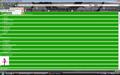I have 3 issues with Firefox: over 25 times a day I get the "Server not found" page when it should not or the web page appearance is all "vertical", finally, I would need a little help with old Java plugins manual removal
I have 3 issues with Firefox:
- over 25 times a day I get the "Server not found" page when it should not, the Wifi is OK, the Modem is OK and the web address is OK and it can take 10 times hiting the Reload button for the page to finally come up
- over 25 times a day the text of a page is all "vertical", everything is on the left side of the screen on a web page, again, it takes many Reload button hit to come up OK
- I want to manually remove Plugins but I dont know wich .dll item to remove for Java old versions Plugins in my folder, I followed the info on your support website but I dont want to mess up things more by removing something I should not
What I use: A HP TouchSmart tx2-1025dx Notebook PC working with WINDOWS VISTA INtergral Edition (64x), in french The most uptodate Firefox version & plugins, in french ( but I also tried with the ehglish version and I have the same issues )
I have print screens of all that
Thanks for your help ! LaPix
Modified
All Replies (3)
Here are some printscreens of those issues. TX
For 3 see http://kb.mozillazine.org/Java#Multiple_Java_Console_extensions
Java Console extensions are extensions and not plugins, so you can find them in the extensions folder ({CAFEEFAC-) instead of the plugins folder.
Your other issues can be caused by a problem with the connection (slow response from your ISP|FAI) or a misconfigured firewall or maybe a Firefox extension (Troubleshoot extensions, themes and hardware acceleration issues to solve common Firefox problems)
Thanks, number 3 is solved :) For the 2 other issues, I also noticed that I have the same ones when I use my iPhone on the WiFi at home. When we call our Connection Client Care cie, they tell us effectively that we seem to have some connection issues even after doing test by pluging the modem directly to the firts box ( I dont recall the name.. ) wich is in our basement. And then they say it should be better now. We called 3 times and it's not better, do you have an idea what we can tell them to focus on if they are not able to do their job ?! hehehe Things to verify, such like that ? Should a technician come home, do you think they could solve that kind of issues physically from here ( can it be an old plug ? because sometimes we also have issues that there is grichage on the phone line as well ) or its more inside our acount from there ends they should work on ?
Thanks again for your help ! LaPix