
firefox crashes but no crash report
This happens with a few websites only, particularly student.bmj.com. the crash occurs after a short delay after loading the page, scrolling up and down the page several times hasten the process.
after restarting, about:crashes does not register any crash report.
I am using linux mint 15 olivia xfce 64 bit.
All Replies (18)
Did you try in safe mode?
- On Linux you can open Firefox 4.0+ in Safe Mode by quitting Firefox and then going to your Terminal and running: firefox -safe-mode (you may need to specify the Firefox installation path e.g. /usr/lib/firefox)
- Or open the Help menu and click on the Restart with Add-ons Disabled... menu item while Firefox is running.

Once you get the pop-up, just select "'Start in Safe Mode"

If the issue is not present in Firefox Safe Mode, your problem is probably caused by an extension, and you need to figure out which one. Please follow the Troubleshoot extensions, themes and hardware acceleration issues to solve common Firefox problems article for that.
To exit the Firefox Safe Mode, just close Firefox and wait a few seconds before opening Firefox for normal use again.
When you figure out what's causing your issues, please let us know. It might help other users who have the same problem.
Thank you.
Dear Mixalis88,
Thank you for the reply.
Yes I have tried safe mode, resetting firefox, reinstall firefox as well as disabling all the plugins. However, the problem persists in spite of these attempts.
I referred to the documentation on troubleshooting on Mozilla.com, but found that it is difficult to proceed without a crash report.
Thank you.
would appreciate further input regarding the above problem.
Is the crash report enable?
Can you provide some non-personal information from your Firefox?
Please do the following:
- Click the Firefox button at the top left, then click the Help menu and select Troubleshooting Information from the submenu. If you don't have a Firefox button, click the Help menu at the top and select Troubleshooting Information from the menu.
Now, a new tab containing your troubleshooting information should open.
- At the top of the page, you should see a button that says "Copy text to clipboard". Click it.
- Now, go back to your forum post and click inside the reply box. Press Ctrl+V to paste all the information you copied into the forum post.
If you need further information about the Troubleshooting information page, please read the article Use the Troubleshooting Information page to help fix Firefox issues.
Thanks in advance for your help!
I noticed that a few seconds after page loading a script inserts a menu bar across the top of the page (below an advertisement). If you don't get that far, perhaps that script is causing the problem for you? However, on Windows 7 (with hardware acceleration of graphics disabled), I don't get a crash at that point, or after scrolling the page up and down a bit.
apologies for the delay. here is the troubleshooting information. I think the crash report is enabled.
Application Basics
------------------
Name: Firefox
Version: 24.0
User Agent: Mozilla/5.0 (X11; Ubuntu; Linux x86_64; rv:24.0) Gecko/20100101 Firefox/24.0
Extensions
----------
Name: Adblock Plus
Version: 2.4
Enabled: true
ID: {d10d0bf8-f5b5-c8b4-a8b2-2b9879e08c5d}
Name: FireGestures
Version: 1.7.14
Enabled: true
ID: firegestures@xuldev.org
Name: LastPass
Version: 2.0.20
Enabled: true
ID: support@lastpass.com
Name: Pocket
Version: 3.0.4
Enabled: true
ID: isreaditlater@ideashower.com
Name: Ubuntu Firefox Modifications
Version: 2.7
Enabled: true
ID: ubufox@ubuntu.com
Name: Xmarks
Version: 4.2.1
Enabled: true
ID: foxmarks@kei.com
Name: Wiktionary and Google Translate
Version: 6.3.3
Enabled: false
ID: googledictionary@toptip.ca
Important Modified Preferences
------------------------------
accessibility.typeaheadfind.flashBar: 0
browser.cache.disk.capacity: 358400
browser.cache.disk.smart_size_cached_value: 358400
browser.cache.disk.smart_size.first_run: false
browser.cache.disk.smart_size.use_old_max: false
browser.places.smartBookmarksVersion: 4
browser.search.useDBForOrder: true
browser.startup.homepage: about:newtab
browser.tabs.autoHide: false
dom.mozApps.used: true
extensions.lastAppVersion: 24.0
font.minimum-size.x-western: 12
layers.acceleration.disabled: true
network.cookie.prefsMigrated: true
places.database.lastMaintenance: 1382202553
places.history.expiration.transient_current_max_pages: 24390
plugin.disable_full_page_plugin_for_types: application/pdf
plugin.importedState: true
plugin.state.flash: 2
plugin.state.java: 2
plugin.state.libcinnamon-browser-plugin: 2
plugin.state.libtotem-cone-plugin: 2
plugin.state.libtotem-gmp-plugin: 2
plugin.state.libtotem-mully-plugin: 2
plugin.state.libtotem-narrowspace-plugin: 2
print.tmp.printerfeatures.PostScript/default.can_change_colorspace: false
print.tmp.printerfeatures.PostScript/default.can_change_downloadfonts: false
print.tmp.printerfeatures.PostScript/default.can_change_jobtitle: false
print.tmp.printerfeatures.PostScript/default.can_change_num_copies: true
print.tmp.printerfeatures.PostScript/default.can_change_orientation: true
print.tmp.printerfeatures.PostScript/default.can_change_paper_size: true
print.tmp.printerfeatures.PostScript/default.can_change_plex: false
print.tmp.printerfeatures.PostScript/default.can_change_printincolor: true
print.tmp.printerfeatures.PostScript/default.can_change_resolution: false
print.tmp.printerfeatures.PostScript/default.can_change_spoolercommand: true
print.tmp.printerfeatures.PostScript/default.colorspace.0.name: default
print.tmp.printerfeatures.PostScript/default.colorspace.count: 1
print.tmp.printerfeatures.PostScript/default.has_special_printerfeatures: true
print.tmp.printerfeatures.PostScript/default.orientation.0.name: portrait
print.tmp.printerfeatures.PostScript/default.orientation.1.name: landscape
print.tmp.printerfeatures.PostScript/default.orientation.count: 2
print.tmp.printerfeatures.PostScript/default.paper.0.height_mm: 210
print.tmp.printerfeatures.PostScript/default.paper.0.is_inch: false
print.tmp.printerfeatures.PostScript/default.paper.0.name: A5
print.tmp.printerfeatures.PostScript/default.paper.0.width_mm: 148
print.tmp.printerfeatures.PostScript/default.paper.1.height_mm: 297
print.tmp.printerfeatures.PostScript/default.paper.1.is_inch: false
print.tmp.printerfeatures.PostScript/default.paper.1.name: A4
print.tmp.printerfeatures.PostScript/default.paper.1.width_mm: 210
print.tmp.printerfeatures.PostScript/default.paper.2.height_mm: 420
print.tmp.printerfeatures.PostScript/default.paper.2.is_inch: false
print.tmp.printerfeatures.PostScript/default.paper.2.name: A3
print.tmp.printerfeatures.PostScript/default.paper.2.width_mm: 297
print.tmp.printerfeatures.PostScript/default.paper.3.height_mm: 279
print.tmp.printerfeatures.PostScript/default.paper.3.is_inch: true
print.tmp.printerfeatures.PostScript/default.paper.3.name: Letter
print.tmp.printerfeatures.PostScript/default.paper.3.width_mm: 215
print.tmp.printerfeatures.PostScript/default.paper.4.height_mm: 355
print.tmp.printerfeatures.PostScript/default.paper.4.is_inch: true
print.tmp.printerfeatures.PostScript/default.paper.4.name: Legal
print.tmp.printerfeatures.PostScript/default.paper.4.width_mm: 215
print.tmp.printerfeatures.PostScript/default.paper.5.height_mm: 431
print.tmp.printerfeatures.PostScript/default.paper.5.is_inch: true
print.tmp.printerfeatures.PostScript/default.paper.5.name: Tabloid
print.tmp.printerfeatures.PostScript/default.paper.5.width_mm: 279
print.tmp.printerfeatures.PostScript/default.paper.6.height_mm: 254
print.tmp.printerfeatures.PostScript/default.paper.6.is_inch: true
print.tmp.printerfeatures.PostScript/default.paper.6.name: Executive
print.tmp.printerfeatures.PostScript/default.paper.6.width_mm: 190
print.tmp.printerfeatures.PostScript/default.paper.count: 7
print.tmp.printerfeatures.PostScript/default.plex.0.name: default
print.tmp.printerfeatures.PostScript/default.plex.count: 1
print.tmp.printerfeatures.PostScript/default.resolution.0.name: default
print.tmp.printerfeatures.PostScript/default.resolution.count: 1
print.tmp.printerfeatures.PostScript/default.supports_colorspace_change: false
print.tmp.printerfeatures.PostScript/default.supports_downloadfonts_change: false
print.tmp.printerfeatures.PostScript/default.supports_jobtitle_change: false
print.tmp.printerfeatures.PostScript/default.supports_orientation_change: true
print.tmp.printerfeatures.PostScript/default.supports_paper_size_change: true
print.tmp.printerfeatures.PostScript/default.supports_plex_change: false
print.tmp.printerfeatures.PostScript/default.supports_printincolor_change: true
print.tmp.printerfeatures.PostScript/default.supports_resolution_change: false
print.tmp.printerfeatures.PostScript/default.supports_spoolercommand_change: true
privacy.sanitize.migrateFx3Prefs: true
security.enable_ssl3: true
security.enable_tls: true
storage.vacuum.last.index: 1
storage.vacuum.last.places.sqlite: 1381581388
Graphics
--------
Adapter Description: NVIDIA Corporation -- GeForce 7150M / nForce 630M/integrated/SSE2
Device ID: GeForce 7150M / nForce 630M/integrated/SSE2
Driver Version: 2.1.2 NVIDIA 304.88
GPU Accelerated Windows: 0/1 Basic
Vendor ID: NVIDIA Corporation
WebGL Renderer: NVIDIA Corporation -- GeForce 7150M / nForce 630M/integrated/SSE2
windowLayerManagerRemote: false
AzureCanvasBackend: cairo
AzureContentBackend: none
AzureFallbackCanvasBackend: none
JavaScript
----------
Incremental GC: true
Accessibility
-------------
Activated: false
Prevent Accessibility: 0
Library Versions
----------------
NSPR
Expected minimum version: 4.10
Version in use: 4.10
NSS
Expected minimum version: 3.15.1 Basic ECC
Version in use: 3.15.1 Basic ECC
NSSSMIME
Expected minimum version: 3.15.1 Basic ECC
Version in use: 3.15.1 Basic ECC
NSSSSL
Expected minimum version: 3.15.1 Basic ECC
Version in use: 3.15.1 Basic ECC
NSSUTIL
Expected minimum version: 3.15.1
Version in use: 3.15.1
Modified
I agree that may be causing the problem. However, I have hardware acceleration disabled in my firefox as well (linux mint). and the problem is still there. I wonder if there is anyway of confirming that the script is causing the problem and if there is a way to fix it?
Modified
Have you considered installing a genuine Mozilla build of Firefox?
Does running Firefox in Safe Mode has effect?
Does Firefox crash when you disable JavaScript (pref: javascript.enabled = false)?
In Firefox Safe mode these changes are effective:
- all extensions are disabled
- default theme is used (no persona)
- userChrome.css and userContent.css are ignored
- default toolbar layout is used (localstore-safe.rdf)
- Javascript JIT compiler is disabled (javascript.options.*jit)
- hardware acceleration is disabled
- plugins are not affected
- preferences are not affected
will try the above suggestions
Modified
Firefox stopped crashing after i disabled javascript as suggested by cor-el. Also i noticed the menu bar at the top of student.bmj.com (as jscher2000 noted) stops appearing once javascript has been disabled. Perhaps it is the menu bar that is causing the problem afterall? any idea how to fix the problem without disabling javascript altogether?
Hi signinj, it's likely the scripts do more than just insert a menu. I wonder if we can't replicate the problem because we aren't signed in to the site. Do you get the same problem if you are signed out? For example, you could clear your cookies and not use an automatic login. Or you could create a test profile.
I'm not sure of the exact steps for Linux users, but they would be in this article: Profile Manager - Create, remove or switch Firefox profiles.
Any time you want to switch profiles, exit Firefox and return to this dialog.
When creating a new profile, I recommend using the default location suggested, and to avoid data loss, not re-using any existing folder. Before deleting unneeded profiles, I suggest making a backup first in case something were to go wrong.
Does the site work any differently in the clean profile?
Dear jscher2000, thank you for the reply. I created a new profile and the problem persists. Even without logging in.
We're sorry to hear that Firefox is crashing. In order to assist you better, please follow the steps below to provide us crash ID's to help us learn more about your crash.
- Enter about:crashes in the address bar (that's where you enter your website URL) and press Enter. You should now see a list of submitted crash reports.
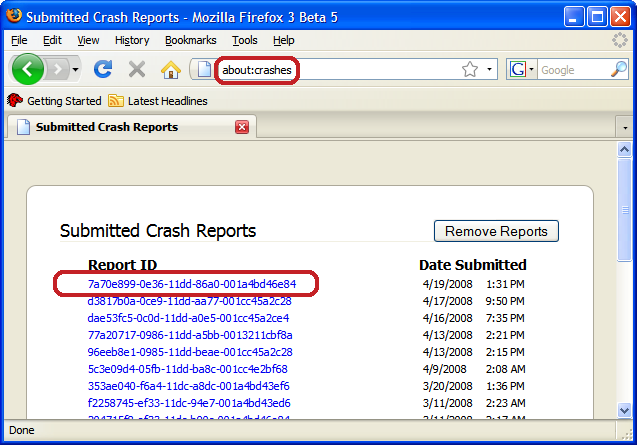
- Copy the 5 most recent crash ID's that you see in the crash report window and paste them into your response here.
Thank you for your help!
More information and further troubleshooting steps can be found in the Troubleshoot Firefox crashes (closing or quitting unexpectedly) article.
Dear Satdav, Please refer to the first post of this thread. There is no crash report being generated from the above problem, even though crash reporter has been enabled in firefox preferences.
If Firefox is just unceremoniously killed, I wonder whether an external process might be involved, and for some reason related to the script on that site it is determining that Firefox needs to be shut down. Perhaps some security related software??
I have this issue on kubuntu 13.10 on a 32 bit laptop running firefox 25. My test case is going to the www.dell.com web site. How long it takes to crash depends on what I'm doing. My usual way of making it happen is what I was doing when I found it, search for m110 cable (using enter button to initiate the search). You can add it to your cart and try to check out but once you've used the search it'll crash.
The about:crashes doesn't display any crash reports and disabling javascript prevents the crash. EDIT: I've made the crash happen in safe mode as well :EDIT
I tried launching firefox from my terminal and this is the output from launch to crash:
$ firefox
(process:2456): GLib-CRITICAL **: g_slice_set_config: assertion 'sys_page_size == 0' failed
(firefox:2456): GLib-GObject-WARNING **: Attempt to add property GnomeProgram::sm-connect after class was initialised
(firefox:2456): GLib-GObject-WARNING **: Attempt to add property GnomeProgram::show-crash-dialog after class was initialised
(firefox:2456): GLib-GObject-WARNING **: Attempt to add property GnomeProgram::display after class was initialised
(firefox:2456): GLib-GObject-WARNING **: Attempt to add property GnomeProgram::default-icon after class was initialised Segmentation fault (core dumped)
Modified
I have this problem too. Linux Mint 15 Olivia KDE. Seems to be related to java-script.
I use Noscript and whenever I allow access to java-script Firefox just hangs. No crash report is generated.
Found and tried this on icedtea (http://icedtea.classpath.org/wiki/IcedTea-Web#Plugin_hangs_Firefox) but it didn't work for me.
