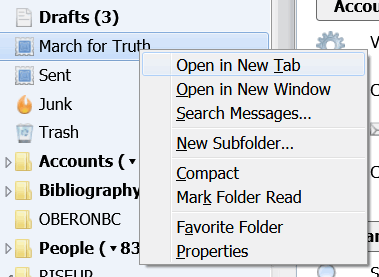Send messages not copied to "Send" folder
A while back I created a new folder in TB 5341.1. Today for some reason when I send a message it's not copy to the "Sent" folder, but to that new one. No folder bears the blue "unbelievable" (like Sent and the other permanent folders) and that no folders dropdown list has no delete option (see attached screen grab). How do I fix this?
Penyelesaian terpilih
Both folders have the sent icon.
Check in the account setting in copies and folders that you have specified the sent folder correctly.
Baca jawapan ini dalam konteks 👍 2All Replies (3)
Penyelesaian Terpilih
Both folders have the sent icon.
Check in the account setting in copies and folders that you have specified the sent folder correctly.
Thanks Matt! Clumsy of me not to think of that right off.
I have set the folder several times and the pane stays blank. The number of sent messages is up to 274 but nothing appears. They will go to the local folder but not the hughes.net folder