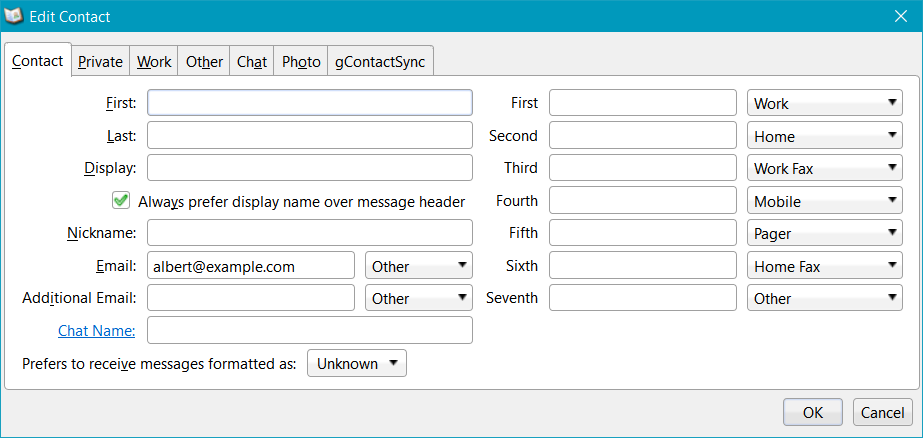when i type some letters of address in ''To'' it does not shows the saved address that is already stored in the address book??
i am new to the thunder bird. i have an account in the gmail. now in gmail there were about 5000 email address stored in the address book. so after transfering the address book to thunder bird, now when i am typing the address in the To it does not showed me any hint address related to the letters which i have typed in the To. though that address is already there in the address book.
so again i have to go to the address book and i have to search the address which is very time consuming.
Hoping for a prompt and positive response from your side.
All Replies (9)
This often means that the import was done improperly, and the email address has actually been entered into another field, usually "nickname" or "display name".
Open the Address Book and check a few Contacts carefully.
The contacts were imported as per the procedure only. But one more thing which i want to highlight over here is that my address book only contains email address, so it does not have any name on it.
SO now please tell me Is this a problem for not displaying the hint address whenever i type address in the "TO"
"as per the procedure" - which procedure? Where? Link please.
I don't have any entries in my address book that have an email address and no name. So I just created three fictitious email addresses and the autocomplete offers the local part of the address (the part to the left of the '@'). So an empty first/last/display/nickname field in the Contact card in the address book does not appear to cause what you describe.
Have you checked that the addresses are actually in the "Email:" field in the Contact card?
Yes the contacts which i have contains only email address and no name.
now i am showing the example of problem which i have
suppose, i want to send mail to adcef@gmail.com. i have already sent mail to these id before, so it will be saved in my address book. so when i was using gmail when i was typing only "ab" in the "TO" it showed me the hint of above similar id's which are there in my address book like
1) abcer@gmail.com 2) abcd@gmail.com 3) abrt@gmail.com
so i will select the second option and i will send it.
but now when i am on thunder bird i have imported the address book from my gmail account . when i typing only ab in the "TO" it is not showing those id's as a hint which earlier it was showing when i was using gmail
i hope u will understand my problem. because everytime to go to address book and search email id is very time consuming.
hoping for a positive and prompt response from your side.
I think you need to check carefully what is in your Address Book. It is common for imported data to be malformed or posted into inappropriate fields. So far, I don't get any strong feeling you have checked this.
As I described, I set up three contacts with only email addresses, no names of any sort, and autocomplete found and delivered them. So I am unable to reproduce your problem.
Here it is working…
Okk i understood what u r saying so should i again import the contacts back to thunder bird from gmail account
In case u are suggesting me to that please tell me step by step the procedure of importing the address book to thunder bird from gmail.
hoping from a positive and prompt response from your side
I'd start by looking at the imported data. If it is in the wrong place, or has spaces or quotation marks in it then you probably do have to import it again, after working out how to avoid repeating the same problem. :-(
I wouldn't be comfortable editing the *.mab file itself.
vCard (vcf) doesn't look too bad. A minimal entry looks like this:
begin:vcard email;internet:local_part@example.com version:2.1 end:vcard
And editing an LDIF file might be feasible:
dn: mail=local_part@example.com objectclass: top objectclass: person objectclass: organizationalPerson objectclass: inetOrgPerson objectclass: mozillaAbPersonAlpha mail: local_part@example.com modifytimestamp: 0
so in either case, a decent search-and-replace could repair it fairly easily. You may need the More Functions For Address Book add-on to export and import vcf files.
I do use Google Contacts synchronized to Thunderbird, but it is an uncomfortable fit with Thunderbird's address book. I don't know what fields they do and do not support in a CSV file. The important thing is to make sure the email address in the import is lined up with the email address "slot" in Thunderbird's Address Book.
I asked this earlier:"as per the procedure" - which procedure? Where? Link please.and you haven't told us yet what procedure you followed.
Here is my article that covers importing a CSV file into the address book:
See the procedure which i have followed is not an extraordinary one.
it is simple one which i found out on google.
there were steps which i followed and the export import was done.
Sorry, i don't remember the link or name of website through which i have done anyhow forget what has happened till now
i will follow the procedure which is given in the link
thank you.