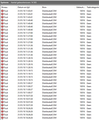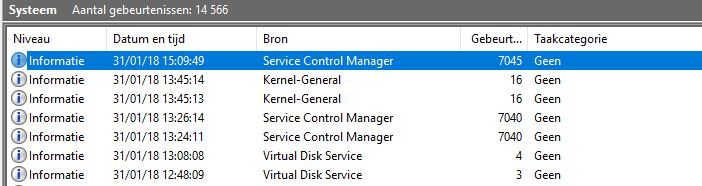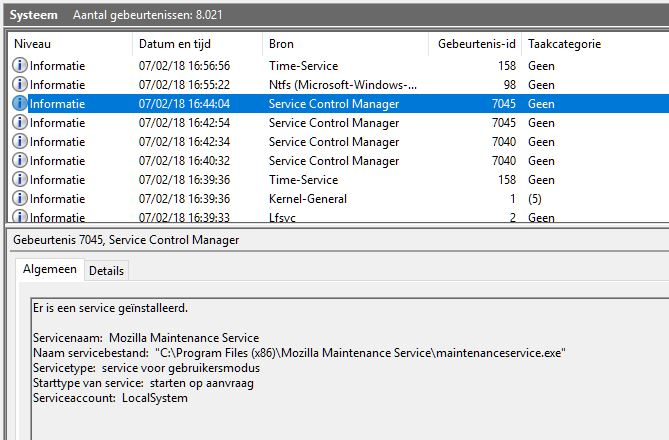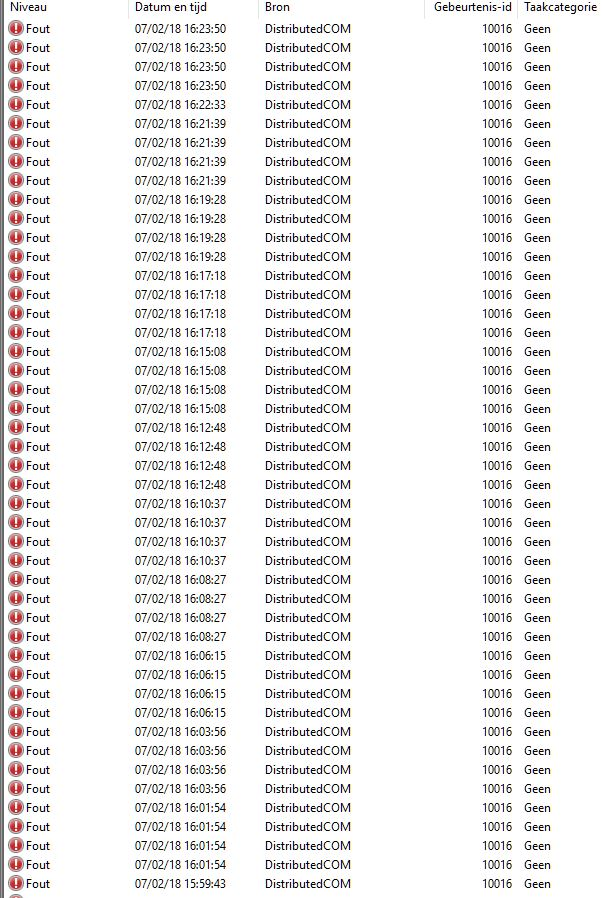Since Firefox 58.0 and now 58.0.1(64-bits): constantly errors in the event viewer of Windows 10 PRO version 1709
in date of 01/23/18 - see annex 1 - I've updated Firefox to the version 58.0, now is it 58.0.1 (my standard browser) and since this date I see a mountain of errors appearing in the event viewer of Windows_System, source: Microsoft-Windows-DistributedCOM - event ID: 10016 - see annex 2. In the annex 3 you can see the general discription of it.
Very important conclusion: when I use Google Chrome as browser, I don't constantly have these errors, everything looks VERY normal!!!
Result of all this: Firefox 58.0/58.0.1 is the malefactor!!!
Ciao Speedy
Penyelesaian terpilih
SOLUTIONS: I have completely removed FF 64-bits with Revo Uninstaller Pro and restart Windows 10 PRO (64-bits). Then Cleanup System Files and afterwards installed FF 32-bits, and last but not least those TONS of errors are gone!!!
See the difference: annex 1 = FF 32-bits = no error messages annex 2 = FF 64-bits = tons of errors
Speedy
Baca jawapan ini dalam konteks 👍 0All Replies (3)
Having errors in the Event Viewer is fine, if you notice, there are tons of errors in everyone's event viewer on Windows.
it's the FIRST time - since Firefox 58.0 - that I see TONS of errors, normally there are none or one or two a day!!!! Since I'm using Google Chrome, I see NONE of this errors.
Penyelesaian Terpilih
SOLUTIONS: I have completely removed FF 64-bits with Revo Uninstaller Pro and restart Windows 10 PRO (64-bits). Then Cleanup System Files and afterwards installed FF 32-bits, and last but not least those TONS of errors are gone!!!
See the difference: annex 1 = FF 32-bits = no error messages annex 2 = FF 64-bits = tons of errors
Speedy