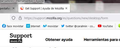signo MÁS (+)
No veo el signo MÁS (+) para abrir una nueva pestaña desde que se autoactualizó automáticamente a Firefox 100. Este signo (+) se ubicaba junto al signo Cerrar pestaña (x). ¿Dónde está?
I don't see the PLUS (+) sign to open a new tab since it auto-updated to Firefox 100. This (+) sign was located next to the Close Tab (x) sign. Where is?
All Replies (1)
Hola, Estas usando alguna modificación del Firefox con el archivo userChrome.css? De no ser así entonces prueba si es algún complemento iniciando en modo seguro: https://support.mozilla.org/es/kb/resolver-problemas-de-firefox-usando-el-modo-segur
Si el problema continua en modo seguro deberías restablecer la configuracion del Firefox (se deben instalar los complementos nuevamente) https://support.mozilla.org/es/kb/restablecer-firefox-una-forma-facil-de-solucionar-
Saludos