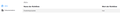No PDF handling options in Firefox 99
Dear Madam or Sir,
since updating to Firefox 99, we are unable to view PDF files in Firefox, because we are unable to select how to handle PDF files in the settings, cf. 1.PNG We don’t have any enterprise policies enabled except for disabling updates, cf. 2.PNG. We tried disabling hardware acceleration, but it did not help, cf. 3.PNG We tried safe mode and an empty user profile, both to no avail.
This problem seems to be irrespective of the user profile because when I roam my user profile to a machine with FF 93 ESR, there is no issue and I can view PDFs in the browser.
Is there any suggestion how to return the built-in PDF viewer?
Thank you very much in advance!
Best regards
Victor
Penyelesaian terpilih
Thank you very much! We already have Acrobat DC 2017 deployed. Maybe we should really go back to 91 ESR and stick to ESR.
Baca jawapan ini dalam konteks 👍 0All Replies (1)
Penyelesaian Terpilih
Thank you very much! We already have Acrobat DC 2017 deployed. Maybe we should really go back to 91 ESR and stick to ESR.