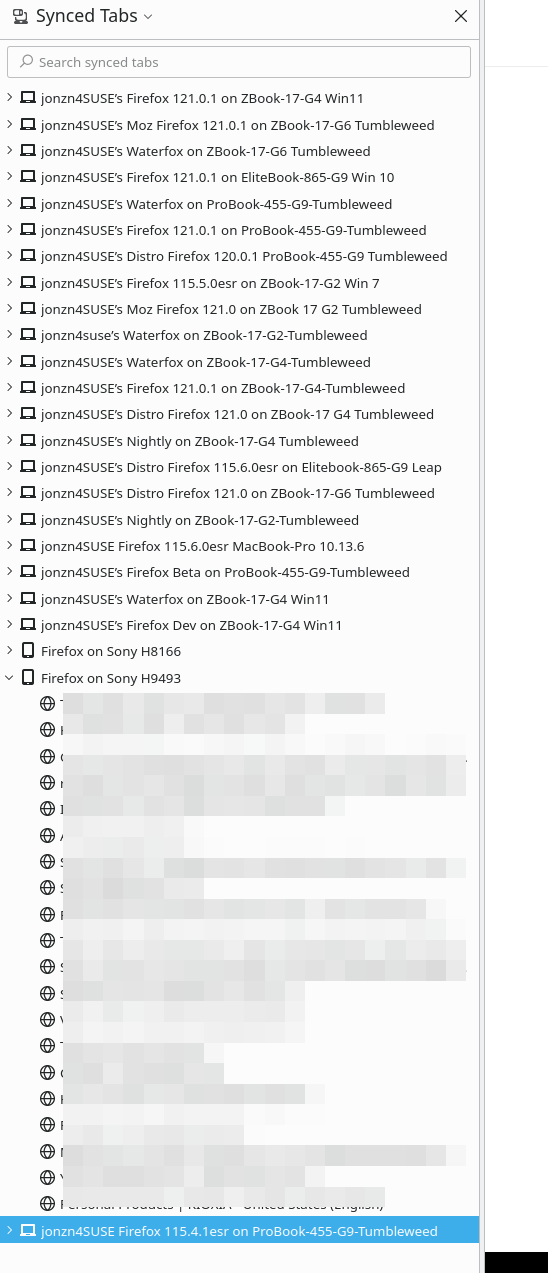Profile Data Lost
Hello!
Ok, first of all, I know I did something really stupid. Firefox was not loading for me, so I used Clean My Mac to uninstall it and reinstall it. I did not realize that my profile information (bookmarks/passwords) was saved locally, and I didn't back anything up.
I know! Very stupid. I've already tried using a data recovery software, and that did not help at all. I think my original profile data might be lost.
However, I have sync on, and all of the profile data on my phone is still there. Is there any way to transfer all of my bookmarks and passwords from my phone to my desktop?
All Replies (1)
The data is on your phone which is a good thing. On the computer, you should be able to log into sync and the data should start populating the browser. The second screenshot shows 2 of my Sony phones.