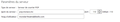Error with the mail account
Hello,
I can't receive new emails on my Thunderbird account because every time I try to refresh my inbox, I get this message:
‘An error has occurred while saving your messages. Make sure that the file system gives you write rights and that you have enough free disk space to copy the inbox’.
No problem with webmail.
We have another computer in the office connected to Thunderbird that receives all our emails. All the settings are the same, except that we haven't updated Thundebird.
We use a POP system.
Thank you for your feedback!
All Replies (6)
I have no solution, just a comment. You mention that error message indicates lack of free disk space. Since this is a POP account, the issue may be that there is insufficient disk space on that computer.
Hi,
I've deleted over 3,000 emails and the message still appears, unfortunately.
I really don't know what to do...
Check to see what free space you have on your computer. Are you just attempting to download new messages, or are you attempting to copy the inbox/ It is unclear in reading your post.
I have enough disk space according to my computer. the problem is that I don't receive any new emails when I refresh the mailbox because this message appears. I'm not trying to save anything, just to receive emails normally. I haven't touched anything since the last time and I did the last update.
Ok, this is beyond what I know on disk problems. I hope someone else sees the thread and comments
No worries! Thank you so much for your help