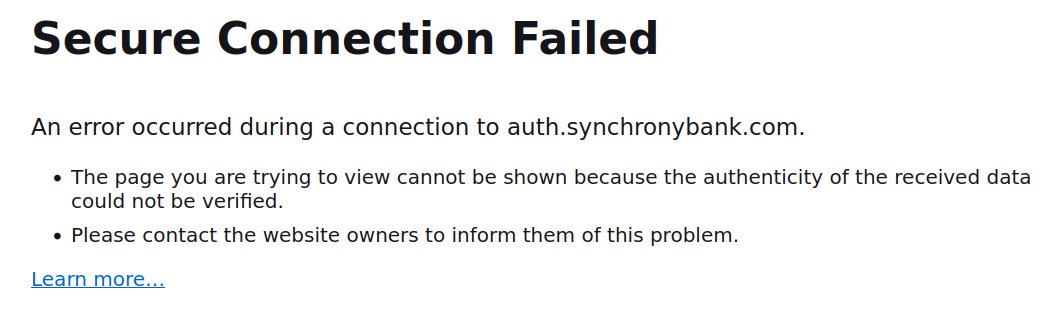Unable to login to Synchrony Bank on Firefox 130.0.1 on Linux
This topic appears to show up a few times, but none of the solutions work for me (e.g. they were using A/V or "it just worked"). The error I get is also different.
This a pretty fresh install (migrating from Chrome so I'm currently re-logging into all my sites to ensure I can access everything I need.. and going through MFA hell heheheheh).
Everything is mostly fine, except for Synchrony Bank.
I go to login at https://auth.synchronybank.com/account/login, enter _any_ username or password (doesn't matter if I enter the right details or the wrong ones), and as soon as I click "sign in" I get an error page
Looking in developer console, the error reason given is NS_ERROR_NET_INTERRUPT while trying to POST to auth.synchronybank.com. Every so often I get PR_IO_TIMEOUT_ERROR but over 90% of the time it's NET_INTERRUPT.
This occurs also in private browsing and also in safe mode. I even created a new profile and tested it from there; same issue.
I've tried lots of things related to this (e.g. setting network.http.http3.enable to false), added the domain to the advanced tracking exception list, and I'm running out of ideas.
I can see traffic flowing to akamai but (it being https) I can't see what's inside the traffic. Could akamai be objecting to something in the content?
FWIW, I can login with Chrome on the same machine.
Diubah
All Replies (1)
It could be Akamai interfering but overall its weird. I wonder if Synchrony is sniffing your useragent string and trying to block you with a random error just because you're using Firefox.
You could test this theory by installing a useragent switcher addon, choosing a UA from Chrome, Safari or any other browser to see if those allow you to login without any errors: https://addons.mozilla.org/en-US/firefox/addon/user-agent-string-switcher/
I wouldn't be surprised if they were simply not supporting Firefox because I had issues with their a site a few years ago. It was very sensitive and if you didn't login in a certain way, it would lock you for a few hours.
Other ideas I have are, do you use a VPN when logging into this site? Did you change your DNS? If DNS over HTTPS is enabled, turn it off. You can check at the bottom of this page: about:preferences#privacy
Install Firefox Nightly. Sometimes very strange issues like this are magically resolved on Nightly because it has many more new fixes that went into it. Download Nightly here: https://download.mozilla.org/?product=firefox-nightly-latest-ssl&os=linux&lang=en-US
Diubah