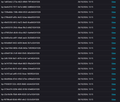Frequent crashes on Windows 10
My Firefox started crashing a lot recently. Dozens of tab crashes within the span of just a minute or two are not uncommon. Sometimes, the entire browser itself crashes. Usually, the reason given is a vague EXCEPTION_ACCESS_VIOLATION_WRITE or EXCEPTION_ACCESS_VIOLATION_READ. I should note that in my case, the crashes affect most of the browsers I use, but they do not crash nearly as often as firefox does.
I've tried using it without any extensions (clean install), and with hardware acceleration disabled. I've run a RAM test also, which showed no issues. Disk check also indicated no issues. I installed windows 10 and even windows 11 on the secondary hard disk, but the issue persisted. I've also tried forcing my discrete/integrated GPU to be used solely as the display adapter, but the crashes still persisted.
When using firefox on ubuntu, the crashes do not happen, strangely. There was only one instance that I noticed the crashes on ubuntu, and that was when I set my discrete graphics card as the exclusive display adapter, from the BIOS settings.
Anyway, nothing really sticks out as the root cause. Wonder if someone is able to decipher anything from the crash reports below https://crash-stats.mozilla.org/report/index/bp-6927a483-6c22-4830-b057-1413e0241104 https://crash-stats.mozilla.org/report/index/bp-42b9b1f5-5820-4ed9-9c52-30c8e0241104 https://crash-stats.mozilla.org/report/index/bp-0b92e804-00e8-4515-9129-3b5db0241104 https://crash-stats.mozilla.org/report/index/bp-d27cdb0b-3e38-4507-925b-09ce30240914 https://crash-stats.mozilla.org/report/index/bp-fa6b0609-ae19-4a66-a81d-078040240911
Penyelesaian terpilih
I decided to try undervolting the CPU since everything pointed to a CPU problem. To my surprise, XTU complained that I had VBS (core isolation) turned on. It was definitely turned off in the Windows settings, but apparently, some Windows features secretly turn it on behind the scenes (see https://www.intel.com/content/www/us/en/support/articles/000093813/processors/processor-utilities-and-programs.html). Once I disabled them and restarted, the crashes pretty much stopped. I didn't need to mess with anything in XTU at all. It's been 24h so far without a crash. I used to get one every few seconds.
At the same time I tried this, I also enabled overclocking in my BIOS. There's a simple toggle for that. It's unlikely that that had anything to do with it, but just mentioning it for completeness.
Baca jawapan ini dalam konteks 👍 0All Replies (4)
I have reported a similar issue, while using Windows 10, when visiting Facebook (logged in), DSL Reports Forums (https://www.dslreports.com/forum/vzfiber), and Rockstar Social Club (logged in). I have also filed a Bugzilla report with my 1 crash log.
I am thinking it is WebSocket related as I not seeing them load in Firefox, but are loading in Chrome for the said sites.
Try updating from version 132.0.0 to 132.0.1, released today (2024 November 4). This fixed my issue.
Thanks, but it seems like it might be a different issue. For one, my crashes happen mostly on webpages with a lot of content (youtube, amazon product pages, etc). This is what led me to think it might be a memory issue at first. in any case, i just updated to firefox 132.0.1, and i just got almost a dozen crashes on youtube.
here's 5 of them https://crash-stats.mozilla.org/report/index/bp-fc54ac54-5a73-4d98-9ffa-2897c0241104 https://crash-stats.mozilla.org/report/index/bp-f589a1a8-4816-4afd-92c4-6ca110241104 https://crash-stats.mozilla.org/report/index/bp-b56cbd7f-5c26-4170-8816-b598d0241104 https://crash-stats.mozilla.org/report/index/bp-f8198c5b-608f-419b-82d1-2180d0241104 https://crash-stats.mozilla.org/report/index/bp-7bfc5930-2ed7-4749-b298-afba90241104
Penyelesaian Terpilih
I decided to try undervolting the CPU since everything pointed to a CPU problem. To my surprise, XTU complained that I had VBS (core isolation) turned on. It was definitely turned off in the Windows settings, but apparently, some Windows features secretly turn it on behind the scenes (see https://www.intel.com/content/www/us/en/support/articles/000093813/processors/processor-utilities-and-programs.html). Once I disabled them and restarted, the crashes pretty much stopped. I didn't need to mess with anything in XTU at all. It's been 24h so far without a crash. I used to get one every few seconds.
At the same time I tried this, I also enabled overclocking in my BIOS. There's a simple toggle for that. It's unlikely that that had anything to do with it, but just mentioning it for completeness.