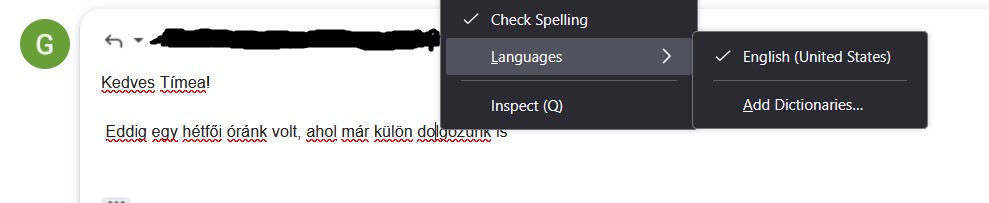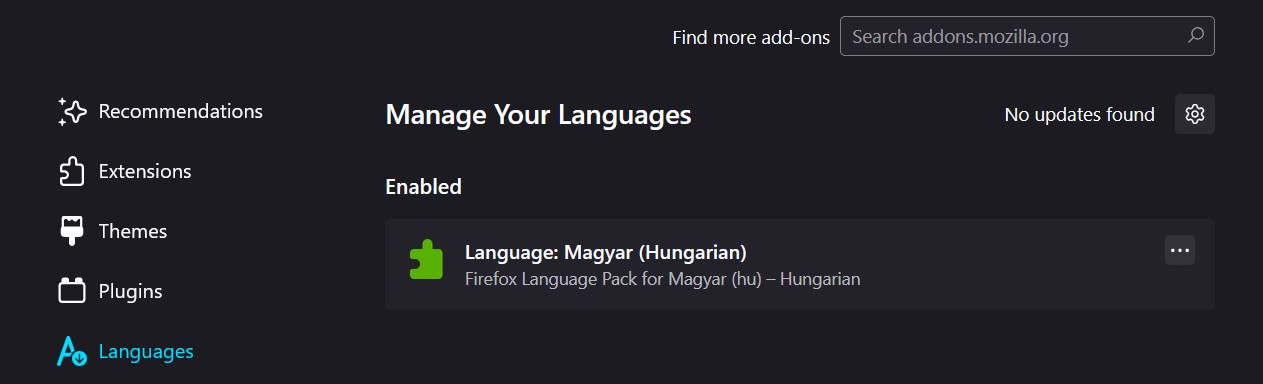Can not select installed dictionary for spell checking
I have check spelling enabled in Firefox. I use Firefox in English for technical reasons, but I write most of my emails in Hungarian. I was prompted to install a dictionary addon to be able to use Hungarian spell checking. I did install that addon, however I still can not choose any other language to spell check in but English. I would like to resolve this issue. My Firefox installation is very fresh, I am leaving Chrome in favor of Firefox and would like to stay. What I would have expected is that I install Hungarian, then the spell checker automatically identifies the language pack it needs to use.
All Replies (1)
This is because you installed a Language Pack and not a Dictionary. They are for different things.
On top of https://addons.mozilla.org/firefox/language-tools/
Installing a dictionary add-on will add a new language option to your spell-checker, which checks your spelling as you type in Firefox. Language packs change your browser’s interface language, including menu options and settings.
The Hungarian Dictionary listed on the language tools page is https://addons.mozilla.org/firefox/addon/hungarian-dictionary/
https://support.mozilla.org/en-US/kb/how-do-i-use-firefox-spell-checker
Language Packs are useful for those who want one Firefox install but be able to change the language of the user interface like menus and such.
Diubah