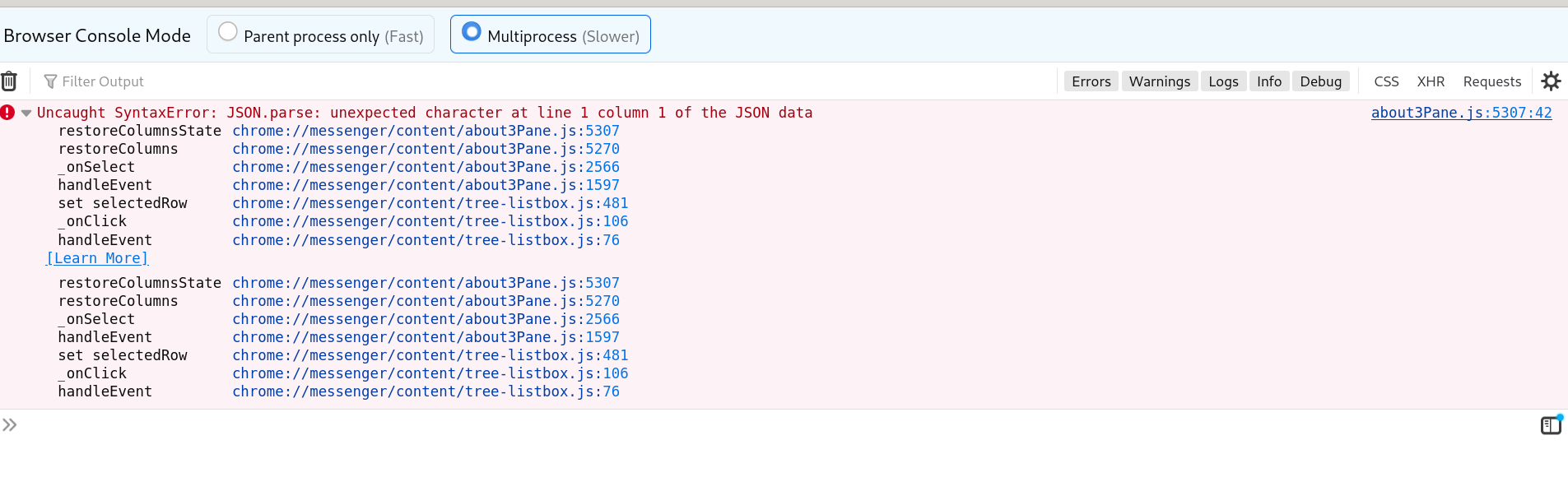Emails Not Showing On The Right Panel
Hi
I am using version 115.14.0 (64-bit) and I am using Fedora 39, up to date OS. I have been using ThunderBird for a very long time. I have been experiencing an issue which, unfortunately, seems to come and go. I am experiencing this issue on 2 separate physical computers. How can I restore the list of emails under any account when they are not visible? This is very troubling ...
Robert
Valgt løsning
The emails have appeared again. At first they were not there but now they are. Is this the solution I should deploy if, and when, the issue occurs again?
Les dette svaret i sammenhengen 👍 0All Replies (20)
Try R. click Inbox > Properties > Repair folder.
Hi ED
I tried that and it did not remedy the issue. I even shut TB down and opened it again and still not working.
On my other machine I just didn't do anything but it started working again. Seems like it is a intermittent ... Robert
Endret
Try pressing the F8 key
Hi david
That has not fixed the issue. Thanks for your reply ...
Robert
What happens if you choose TB menu > View > Layout > Classic or Wide view?
Hi Ed
It is set for Classic View. Is there any maximum emails that TB cannot go above, either in count or maximum total storage?
Robert
I'm not sure. Does it still happen in [Troubleshoot mode](https://support.mozilla.org/en-US/kb/safe-mode-thunderbird)?
Yes it does.
On the other machine that I had the same problem on I was forced to restore an entire OS Backup from when TB was working to get it back. It has been working OK since then which is maybe 2 weeks or so. I have done no update of TB since that restore.
Endret
Try this:
Go to TB menu > Help > Troubleshooting Information
- under the Application Basics section next to Profile Folder, click 'Open Folder'
- close TB
- in the profile folder, delete the folderCache.json and folderTree.json files
- close the profile folder
- restart TB
I managed to do as you said and it is still the same. I happened to see an extra one of the files with a '-1' name so I removed them as well maybe I should not have?
Won't matter. Do emails appear in the message pane for any or the other folders? I also noticed there are some duplicate folders - ?
Yes. The sent folder (of which their are 2 and I do not know why) shows everything fine. The All Mail also shows everything, including the Inbox emails. I do not know why the All Mail is their and I don't really need it. Since my Service Provider uses Google to do their Email Service those extra folders seemed to arrive with that conversion some time ago. I really just want Inbox, Sent and Trash, but I digress. All the folders that you mention show everything as far as I can tell ...
Endret
lets just backup to this point.
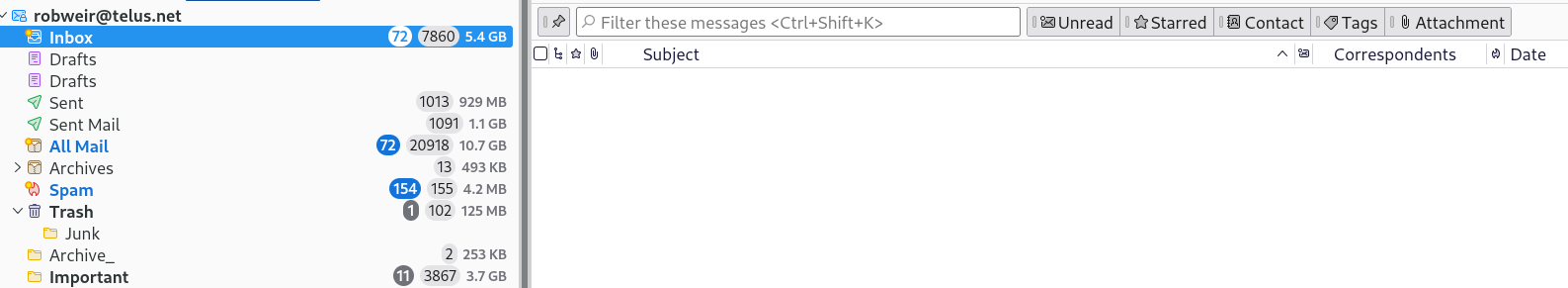
This shows Thunderbird "thinks" there are some 70 unread mails and almost 8000 mail in the inbox. It also shows that the message headings are there. But clearly they are not showing up in the folder display either as read or unread.
So first things first as Linux can have some very less than capable video drivers. Disable the hardware acceleration in settings and restart, just to see if it is that causing some mail not to appear.
Then try and select a message in an invisible list. I have seen instances there the operating system colours make the list invisible, but present and functional. I don't expect it here as other folders are Ok, but checking never hurts.
then Select another functioning folder open the error console (ctrl+Shift+J) Clear it with the trash icon on it's toolbar and try and select your inbox over again.
What error messages appear in the console when you select the inbox?
See attached screenshot ...
Valgt løsning
The emails have appeared again. At first they were not there but now they are. Is this the solution I should deploy if, and when, the issue occurs again?
Endret
Did you do all the steps Matt suggested, and in that order?
Can you remember exactly what you did right before they returned?
Yes. Exactly what Matt suggested. With no further change to anything on my OS or any update to TB it is acting up again this morning and the exact same folder is no longer visible. To the extent that I understand Matt's post I followed exactly. I was a bit confused by "Then try and select a message in an invisible list." I put my mouse on the empty line where an email would be and using the right mouse button I tried to get a menu. No menu showed. I then double clicked where the first email should be and again nothing. I will try it again, now that it is acting up again. I will get back here once I go through the process again.
I went through the process again and it is still invisible. Nothing in the invisible range is actionable.
Endret
Assuming you can see those missing emails via the webmail interface, I think at this point you should try a new profile.
https://support.mozilla.org/en-US/kb/profile-manager-create-and-remove-thunderbird-profiles new profile