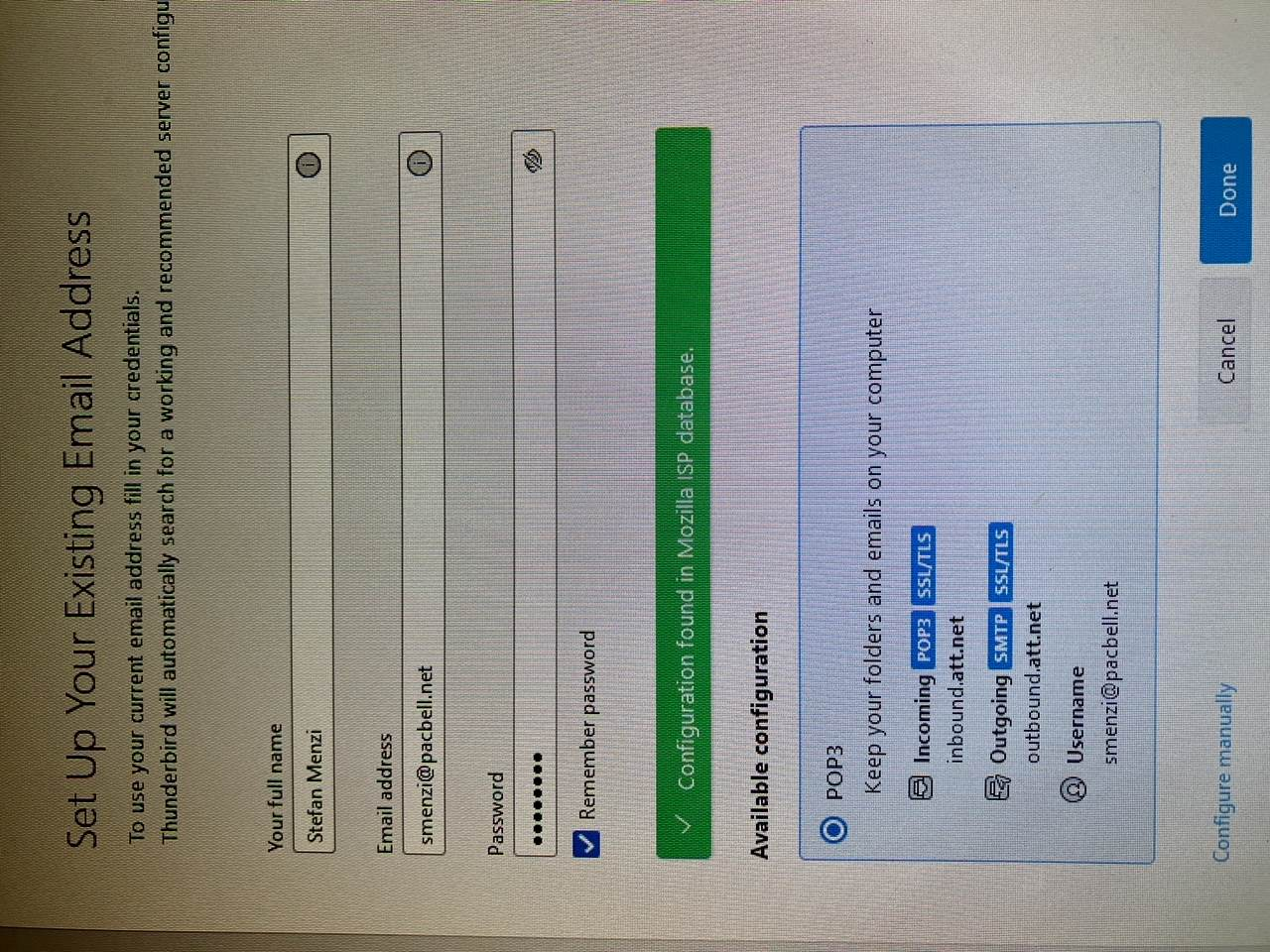unable to set up existing email address / log into server
Dear Madam / Sir: I had Windows 11, all files and applications including Thunderbird reinstalled in my computer, but I am now unable to access existing email server with Thunderbird.
In ' Set up your existing email address' there is a password needed that I don't remember and there isn't an option to reset it. So I am stuck. I called Geek Squad who did the installation; they referred me to AT&T (my internet provider); they said they cannot help with Thunderbird.
Please let me know what I can do to access existing email server in Thunderbird (attached is photo of setting which appear correct), thank you in advance, Stefan
Menzi Architecture Stefan Menzi, AIA [edited out private address, phone#'s and email from public community support forum]
Được chỉnh sửa bởi James vào
Tất cả các câu trả lời (1)
If you've forgotten the account password, you have to reset it with AT&T:
https://identity.att.com/identity-ui/fpwd/lander?appName=m14186
Then, you must create a secure mail key and use that in TB in place of the account password:
https://www.att.com/support/article/dsl-high-speed/KM1010523/
Finally, for the outgoing server, select 'normal password' for the authentication method.