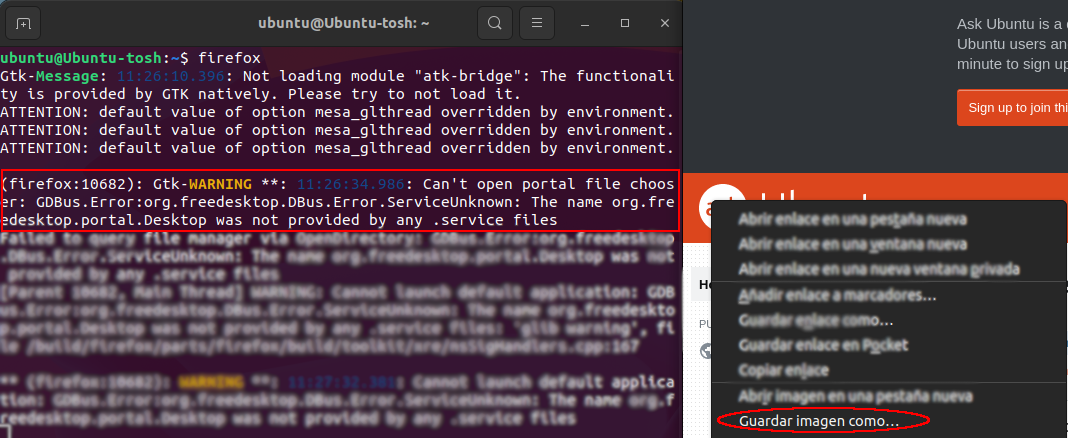Firefox can't open portal chooser/file explorer in Ubuntu
I need help solving a technical issue that prevents Firefox from opening the file explorer (Nautilus) in Ubuntu 22.04.1 LTS.
A couple days back, Firefox stopped working the way it is intended, no external packages have been installed other than regular Ubuntu's updates, I can't save an image or open the file explorer through Firefox. I tried other web browsers and they work great, which makes me believe that the problem is not related to the file explorer itself.
I tried restarting Firefox default's configuration as suggested here, reinstalling Firefox through CLI using the command sudo apt install --reinstall firefox and uninstalling and then installing back again using Ubuntu's software application.
After trying everything explained before, I launched firefox through CLI just to see if any error messages would appear, results are attached. I can't import/export bookmarks either, nothing happens after clicking it, which I guess it should open the file explorer so you select the backup file, but no errors are shown (maybe in a more verbose debug mode?).
I had to use a different browser to be able to attach the screenshots as in Firefox clicking the 'Browse...' button to add them does nothing. Also, I just tried launching Firefox in troubleshooting mode from Help > Troubleshooting mode but the problem persists.
Please let me know if you need more information.
All Replies (5)
Hola, Este es el foto de ayuda en Español. Entiendo que el Firefox inicia pero tiene varios problemas de funcionamiento, haz probado creando un perfil nuevo? si el perfil (carpeta del Firefox) esta corrupto no probar funcionar correctamente el Firefox, pero quizás se puede recuperar datos de este perfil, pero primero debe funcionar el Firefox. Saludos
GerardoPcp04 dijo
Hola, Este es el foto de ayuda en Español. Entiendo que el Firefox inicia pero tiene varios problemas de funcionamiento, haz probado creando un perfil nuevo? si el perfil (carpeta del Firefox) esta corrupto no probar funcionar correctamente el Firefox, pero quizás se puede recuperar datos de este perfil, pero primero debe funcionar el Firefox. Saludos
Gracias por intentar ayudarme Gerardo, he probado crear un perfil nuevo pero el problema persiste. En cuanto al foro en español, me disculpo, estoy habituado al soporte en inglés ya que es más extendido, y al redactar la pregunta había casillas en inglés.
Un saludo.
Modified
Hola, Puedes revisar el foro de Bugs de Mozilla, yo he encontrado algunos problemas gráficos con Ubuntu 22.04.x: https://bugzilla.mozilla.org/enter_bug.cgi?format=guided#h=dupes|Firefox|
Otra posibilidad es que instales la versión Beta y Nightly para probar si es un problema corregido en las próxima versiones: https://www.mozilla.org/es-AR/firefox/channel/desktop/ Saludos
GerardoPcp04 dijo
Hola, Puedes revisar el foro de Bugs de Mozilla, yo he encontrado algunos problemas gráficos con Ubuntu 22.04.x: https://bugzilla.mozilla.org/enter_bug.cgi?format=guided#h=dupes|Firefox| Otra posibilidad es que instales la versión Beta y Nightly para probar si es un problema corregido en las próxima versiones: https://www.mozilla.org/es-AR/firefox/channel/desktop/ Saludos
Muchas gracias por las sugerencias, pero desgraciadamente ninguna ha funcionado, he encontrado problemas similares por la red (aunque con navegadores distintos y SO diferentes), mencionan la instalación de xdg-desktop-portal, pero ha sido un intento con el mismo resultado. Ni la versión beta (110.0b9-1) ni la nightly (111.0a1) han solucionado el error.
Tienes las librerías que requie Firefox para funcionar? https://www.mozilla.org/en-US/firefox/110.0/system-requirements/