Thunderbird is already running, but is not responding. To use Thunderbird, you must first close the existing Thunderbird process, restart your device, or use a different profile.
Hi all,
This thread was closed, but never answered : https://support.mozilla.org/en-US/questions/1440794
I am STILL having the same issue. However, this time it's with Fedora 40.
If I click ANY mailto link, anywhere, and Thunderbird is already running, then it takes about 10 seconds of inactivity after clicking the link, and I get that error.
It's not usable for any mailto links.
Does anyone have any feedback on things I can try?
Thank you
All Replies (2)
Update to 128.2.3 or newer.
Thank you, I am currently on the DNF installed 128.2.0esr (64-bit). (newest in the fedora repository),
I have also tried the downloadable thunderbird-128.2.3esr.tar.bz2 file, which I unzipped, put into a folder, and ran. However, it did had the same error as above. The 128.2.3 did not fix this.
I have also tried using my existing profile, and also with a fresh install, no profile.
HOWEVER, what I have noticed is this, which might be the key.
With a fresh install, with no previous user profiles, using the DNF installer. It will open a Thunderbird, but, it opens a NEW thunderbird, WITHIN the Firefox visual userspace, and that Thunderbird loads with no user profile (wants to setup a new thunderbird).
What I mean by 'Firefox visual userspace' is a bit made up. What it is, is that the firefox app is selected as active app, even though this new thunderbird is showing. And, if I cycle through my 'firefox' windows, two of them will be thunderbird windows.
It's as if Firefox is launching ANOTHER thunderbird (and it is), and it's contained in the firefox selected app when alt tabbing, or clicking through active windows. I've never seen anything like it in 35 years of computing.
So it plays like this:
I have thunderbird running. With a profile I can use (setup from scratch). I have firefox running. I click a mailto in firefox. Thunderbird loads another copy, brings it to the foreground, with no user profile, and wants to setup a profile. However, that Thunderbird is visually part of Firefox, in terms of ALT Tab behavior, and clicking through active windows.
Bizarre.
I've include a video. It shows Thunderbird is already open in one instance. It also shows as I click through my FIREFOX windows, a second instance of thunderbird showing. The black square is for privacy.
Any ideas?! I'm stumped
Modified