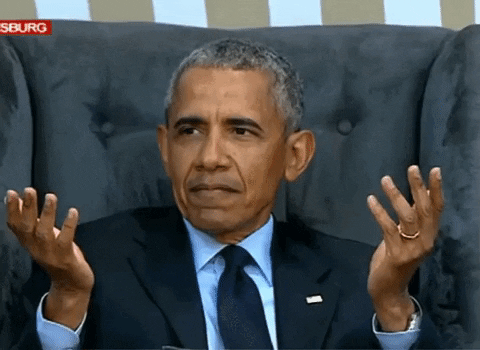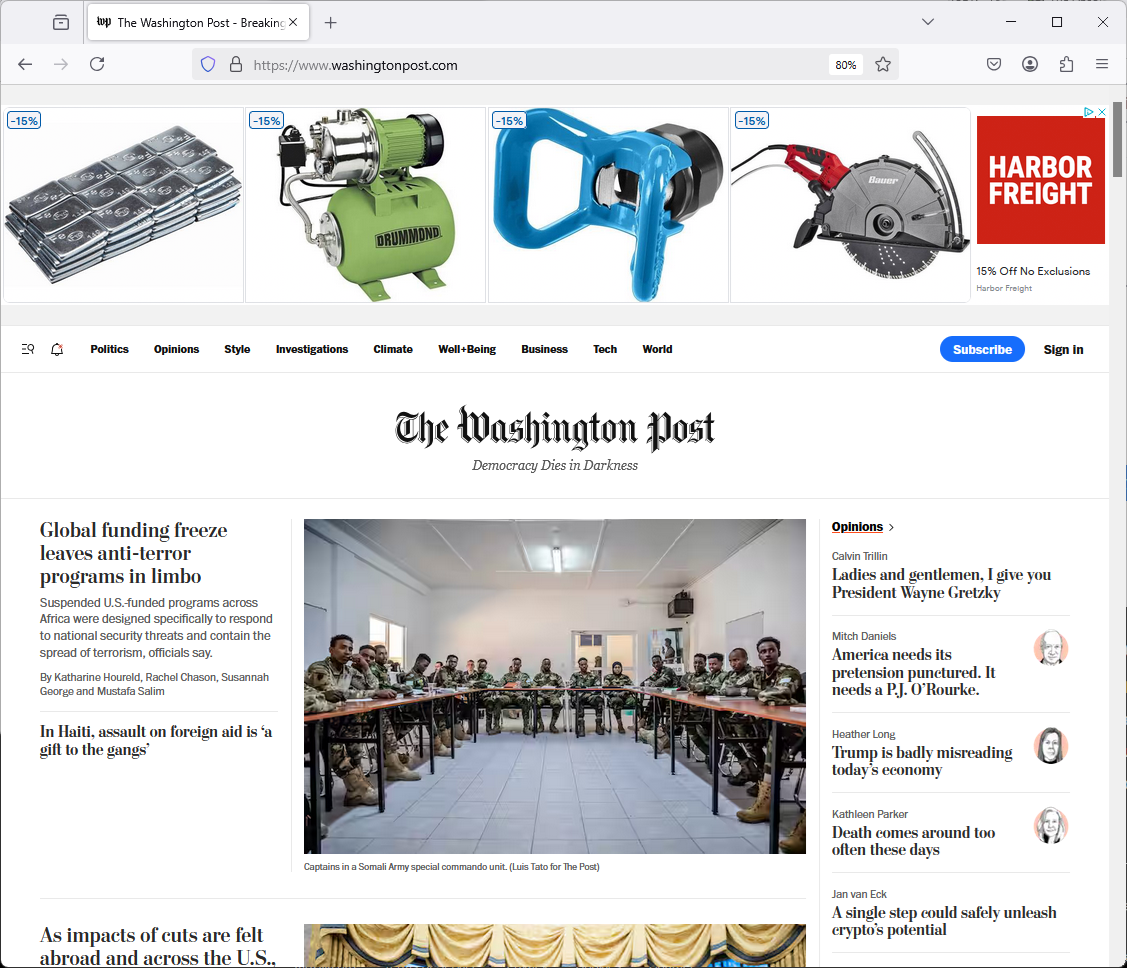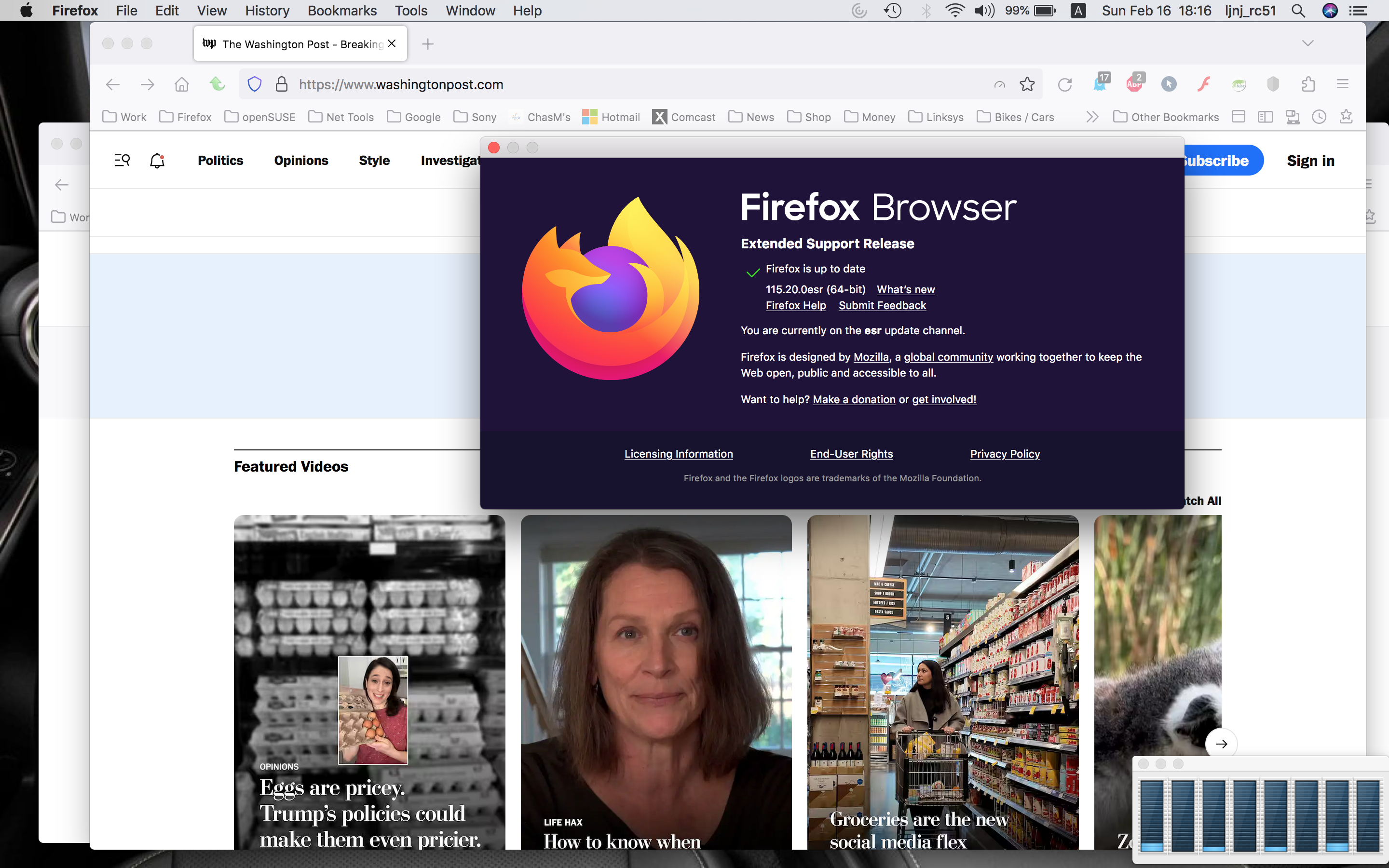Washington Post main page not loading
As of February 13, 2025 the front page of the Washington Post website does not load correctly in Firefox 115.20.0esr in Mac OS 10.13.6. The problem persists even in safe mode. Thank you.
All Replies (12)
I have a macbook pro running the same OS. Let me check.
Loads for me. see screenshot Have you cleared the browser cache? https://support.mozilla.org/en-US/kb/how-clear-firefox-cache
Modified
That looks like what I'm getting, but that's not the main page. The main page appears for a second and then changes to only a few video links, which is what you show. I've cleared the cache, cookies and site data. Thanks.
Hi Jay, do you use any content blockers? When I look at the above screenshot, I don't see the vertical scroll bar. Maybe that's just a Mac style thing, but if the page is not scrollable, this can indicate that a promotional overlay was removed but the add-on that removed it failed to re-enable scrolling. Anyway, more generally:
Firefox's Tracking Protection feature, and extensions that counter ads and tracking, may break websites that embed third party content (meaning, from a secondary server).
(A) The shield icon toward the left end of the address bar usually turns a bit purplish when content is blocked. Click the icon to learn more or make an exception. See: Enhanced Tracking Protection in Firefox for desktop.
(B) Extensions such as Adblock Plus, Blur, Disconnect, DuckDuckGo Privacy Essentials, Ghostery, NoScript, Privacy Badger, uBlock Origin or uMatrix may block required elements on a site. Usually you can find a toolbar button for each add-on to manage blocked content in a page. There may or may not be a number on the icon indicating the number of blocked items; you sometimes need to click the button to see what's going on and test whether you need to make an exception for this site.
Sorry, just realized I'm using Firefox 135, so maybe there is something else going on with Firefox 115.
Jay said
That looks like what I'm getting, but that's not the main page. The main page appears for a second and then changes to only a few video links, which is what you show. I've cleared the cache, cookies and site data. Thanks.
This is why you need to post screenshots to compare. Users come here complaining about issue, but show no evidence of the issue. How is it not the main page? Again, show the issue.
Here is the main page in chrome. This appears for a second in Firefox then it crashes to just two items. I've whitelisted the website for enhanced tracking and opened it in troubleshoot mode but the problem is still there.
I'm attaching what I see in Firefox 135 on Windows on the first visit to the site in a clean profile.
You don't get the big banner ad even in Firefox's Troubleshoot Mode? Do you have any external software that filters ads before pages load into Firefox?
Here is a screenshot in Firefox troubleshoot mode. I use AdBlock Plus , but it is turned off in troubleshoot mode. The problem is there whether I have AdBlock Plus on or off in regular mode Thanks.
Jay said
That looks like what I'm getting, but that's not the main page. The main page appears for a second and then changes to only a few video links, which is what you show.
I'm on my old mac and I do see the issue. I get 1 layout and then about 2seconds later it changes. So it's not a browser issue, more like a WP issue and how site works in this ESR version. Let me install a ESR version on Windows and see what happens.
Modified
Yeah, look like this on Windows ERS 128. Need someone from Dev to chime in on this.
It's working again. Thanks for your help.