
After uninstalling nightly, I can no longer set firefox as default browser for email links and they no longer open.
When I try to change the default firefox protocols in windows, only the nightly shows and I can not unclick it. When I attempt to click on a link in an email (Windows Live) I get "Class not registered"
I presently have IE set as my default because it is the only possible way to open email links.
All Replies (12)
I found a bug report on this issue:
- Bug 870312 - Installing Nightly causes "Class not registered" error on click on link in other apps after uninstall
This unconfirmed bug was filed 2013-05-09 and there haven't been any new comments. Maybe you could add more information to the bug report? For example:
Were you by any chance using the x64 version of Firefox nightly and set it to be the default browser? I'm asking because I found a similar issue reported for Internet Explorer, when IE9 x64 was made the default.
Now that you have uninstalled Firefox Nightly you said you are unable to set Firefox 25.0.1 as the default for links in your email application, which I assume are http or https links. Have you tried to reinstall Firefox 25.0.1? See Troubleshoot and diagnose Firefox problems.
The standard suggestions for setting Firefox as the default browser, when the usual method doesn't work, are in this KB article: Setting Firefox as the default browser does not work - What to do
I also found a thread in the Firefox Builds forum on a Nightly update causing a "class not registered" error in the past, in case it helps.
Thank you for your response. I believe the problem lies in the windows default programs and has to do with compatibility. Where I would usually check the box for Firefox, it only has Nightly, it is checked and cannot be unchecked. It is like Windows doesn't recognize a difference until I try to open an email link and there is no nightly to open it. I Have include a pic of the association menu for Firefox.
I am considering reinstalling Nightly and then using a total uninstall program to convince Windows that it is gone.
I had to uninstall nightly because I use a yoga convertible and after the last update, every time I flip to tablet mode every page reloads and as an app where possible. I would be in the middle of something, flip to tablet and lose everything I was working on.
Sorry, Windows 8 64bit. Used to use Firefox exclusively, switched to Nightly with Windows 8 and the back to Firefox.
You can install both win32 and win64 Firefox Nightly builds on a 64-bit Windows computer. As you should know, all Firefox nightly builds are intended for testing only. If you downloaded your Firefox nightly build from http://nightly.mozilla.org/ then you got the win32 installer. (win64 installers are available from http://ftp.mozilla.org/pub/mozilla.org/firefox/nightly/latest-mozilla-central/ and possibly elsewhere: ref.)
Anyway, the bug report I referred to earlier (Bug 870312 - Installing Nightly causes "Class not registered" error on click on link in other apps after uninstall) fits your issue ("broken" uninstaller). It was triaged as a "Shell Integration" Firefox bug for x86_64 Windows 8.
Whether you had the 32-bit or 64-bit Firefox nightly installed, you can try reinstalling a more recent build of that, and then uninstall it again. That worked for a Windows user who had problems uninstalling Firefox Nightly x64 as reported in this thread:
If that doesn't work, also try reinstalling Firefox 25, to see if that helps matters.
I'm not the best person to help you, though, since I'm not testing Firefox nightly on my Win7 x64 computer. Hopefully someone will be along that can help you better, or you could try on the MozillaZine Firefox Builds forum (it's linked from the nightly.mozilla.org page).
Modified
P.S. Just to cover all bases:
After reinstalling and uninstalling Firefox Nightly again (if you try that) or after reinstalling Firefox 25, try setting Firefox 25 as the default browser again, using the steps in this article:
If Firefox 25 already thinks it's the default, try opening the Set Default Programs window yourself, then select Firefox and click Set this program as default , as shown in the article's Windows 8 screenshot:
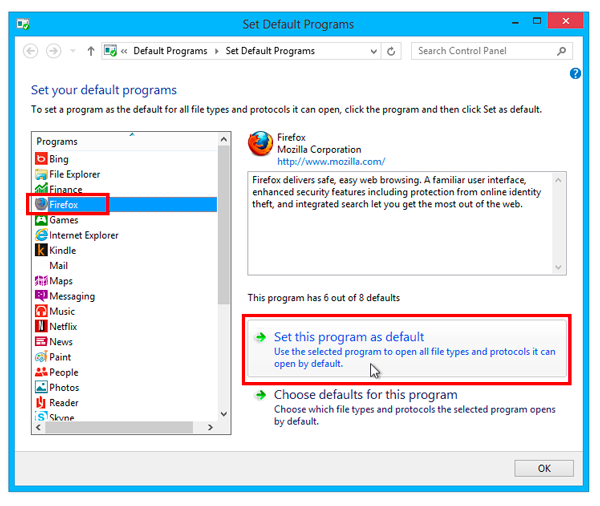
...and if all that fails, see the last reply here:
/questions/956176 Nightly won't let me set another browser as default. I uninstalled it and now no broswer opens as default?
Modified
So I reinstalled Nightly. Before uninstalling it, I double checked that the ridiculous switch to app was still happening and it was so I uninstalled. It worked and I can now open email links while using Firefox.
The bad news is that even though that now relatively minor issue has been solved, even though Firefox was installed and running on my computer when I uninstalled Nightly, I lost all of my data. Every password (some of which I will never remember), every book, many to academic articles I use for school. I am in the middle of finals and devastated that I have lost so much info. I had an old data file on my desk top from last month and transferred the files (2) into my new profile but still have no bookmarks, passwords or anything else. Now the old data folder on my desktop is empty. How can I retrieve my data?
So I have lost 5 years worth of data through this ordeal. Instructions for trying to use my old firefox data are incomprehensible. If I am starting from scratch anyway I think I might just give a new browser a try. I really loved the add ons and many of Firefox's features and the overall ideals of the organization. But I am frustrated and fed up. troubleshooting chat or phone tech could help, but your wiki is awful. Impossible to follow. Technicians are specialized and can only help with segments of the problem.
All during exam week. Thanks.
See Uninstall Firefox from your computer. Did you select the option, Remove my Firefox personal data and customizations when you uninstalled Nightly? It's deselected by default. Sorry I didn't mention it before but I figured you uninstalled Nightly before without losing your data and settings.
P.S. You said earlier, I am considering reinstalling Nightly and then using a total uninstall program to convince Windows that it is gone. If you used a third-party uninstaller program to remove Nightly, instead of instructions in the Uninstall Firefox from your computer article, maybe that program has a backup of what was removed. You'll have to check with the software provider.
Hi, So alot of the troubleshooting information in this question will have the list of extensions, plugins and modified about:config options from the time you asked the question. This can be a good reference to get you set up to where you were. However, if the profile folder are still there you may be in luck.
The file path to the profile is here:Profiles - Where Firefox stores your bookmarks, passwords and other user data and http://kb.mozillazine.org/Profile_folder_-_Firefox
Otherwise, if you have a back up this may help as well. Sorry about the lost data.
Hey all,
I think filing a new bug with this information would be really really useful, since the bug is filed in the 23 cycle, and currently the latest Nightly is the 28.01 build.
So, I filed a new bug, please to add a screenshot the of the error message you received if possible or if any other user have this same issue, I will post the bug here: [Bug 948107]

