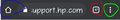Firefox Android App
So I just downloaded the Firefox mobile app for Android and I am lost. I am trying to find what I would consider a homepage like on chrome or edge and I'm not finding anything. Where do I find it or how do I begin using Firefox mobile app? Where do I go to like set up.my homepage the way I want it? And how do I view it what's the URL? Like I said I'm totally lost this looks like a different universe to me. I did just to find a support site that I'm hoping we'll answer some of my newbie questions. The link is https://support.mozilla.org/en-US/questions/new/mobile. Attached are the only two screenshots that I have because I just can't seem to navigate Firefox app.
All Replies (3)
I'm not sure if this is your first time using the Firefox for Android app, but welcome to Firefox either way. I hope that you will enjoy Firefox.
The Firefox for Android app just recently underwent a huge redesign. Currently, you cannot set a specific website to be your home page like you can on the regular desktop version of Firefox. I'm not sure if that is something that will be added to the app at a later date or not.
Instead, Firefox provides a home page that you can add items to. It will have a selection of your top websites listed on there and you can also add your own websites to that list. That can be done by going to the website, pressing the Firefox menu button (the three dots on the right side of the Firefox toolbar) and selecting Add to Top Sites.
Alternatively, you can also save Collections to your home page. These are groups of websites that you want to be listed on your home page. For example, you can have a "shopping" collection with online stores that you visit often. To add a website to a collection, you can go to the website, press the Firefox menu button and select Save to collection to add it to a specific collection.
More information about both of the features I have described can be found on the Customize the Firefox home screen page.
Hope this helps. If you have any more questions, feel free to post them on this thread.
I am not sure how to open a new tab Once I pin a site to it or to view my collections. That is one of my problems I guess I need a starter page and that starter page will have the pin sites and the collections on it. So how do I get to it?
Based on the screenshot that you sent, you have three primary buttons on your Firefox toolbar. I've circled them in different colors on the attached screenshot.
The button circled in blue should bring you to the home page of the Firefox browser.
The button circled in red is how you access the tabs that you have open. As you can see by the button, you appear to currently have 47 tabs open. Pressing that should open a list of the tabs that you have open, along with the option to create a new blank tab. See the Manage tabs in Firefox for Android page, which has a lot more information about using tabs in Firefox for Android.
Finally, circled in green, you have the aforementioned Firefox menu button. This will have the options to add the various items I described in my previous reply and it will have other options as well.
Hope that clears things up for you.